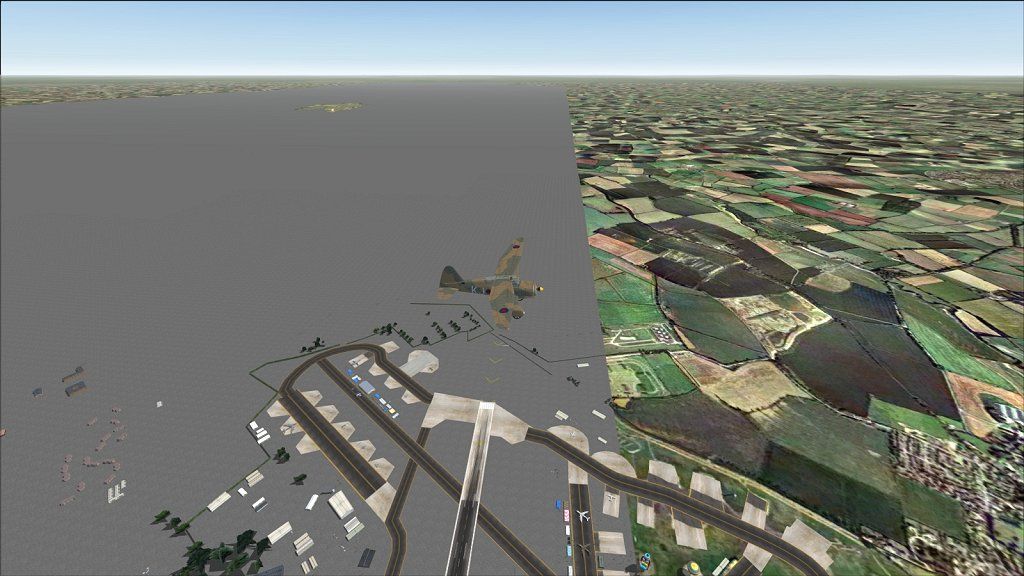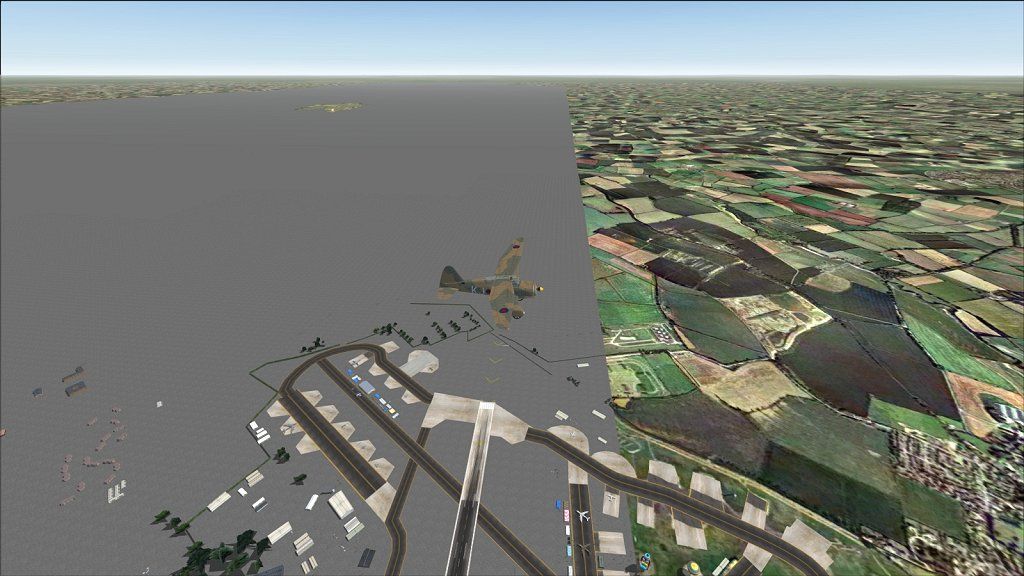Page 1 of 2
Scenery Help
Posted: 09 May 2013, 09:37
by Jason32
Hi All,
Could someone help me if possible please.
I have just installed Horizons VFR Photoscenery Gen X v.2 in Fs2004 as it says it supports both Fs2004/FSX. When i load up the sim at EGVA RAF Fairford it seems im missing photoscenery as the tiles are plain grey (see below). Ive re-installed but still no scenery....any ideas anyone please?
Regards
Jason
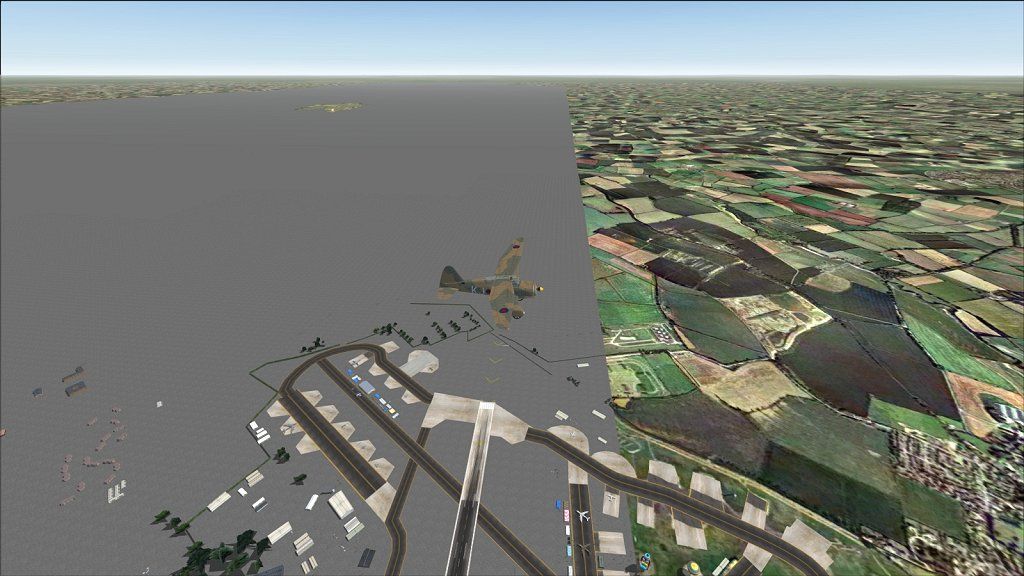
Re: Scenery Help
Posted: 09 May 2013, 10:08
by DaveG
GenX is FSX only, but I think the discs had also contained the older VFR scenery for FS9 as well, so I assume that's what you've installed.
Have you tried temporarily disabling the Fairford scenery or any other addon scenery around that area?
Re: Scenery Help
Posted: 09 May 2013, 10:24
by Jason32
Sorry i didnt explain it properly, your right its the older scenery contained on the discs. I have un-installed the Fairford scenery and still the same.
I've just tried a flight from Cardiff and thats not even got the vfr scenery around the airport, but i can see vfr scenery in the distance, somehow its now showing in certain areas for some reason.
Re: Scenery Help
Posted: 10 May 2013, 20:20
by Filonian
This is the top down view on my box with the photo scenery and UK 2000 airports loaded.

The only thing I can think of is that you have to choose FS 9 on install instead of FSX. Disc 1 spins up, then asks which sim followed by insert disc 4.
Graham
Re: Scenery Help
Posted: 15 May 2013, 00:53
by Jason32
I think ive found the problem. Volume 1 installs fine ( i think

) but Volumes 2 and 3 only install texture folders and not scenery and texture folders.
I get errors when the sim loads up saying the 2 areas , which are linked to the scenery folders are missing in the scenery.cfg

Re: Scenery Help
Posted: 15 May 2013, 10:51
by Jason32
Good news, i have it all working this morning...seems for some reason, using another CD/DVD drive installed everything. I've never heard of a drive only part installing before though.

I'm a happy bunny now!

Re: Scenery Help
Posted: 15 May 2013, 11:04
by TSR2
Great Stuff Jason. I've had DVD drives before that wouldn't read all of the data on the disk, and these FS9 VFR files are right at the end of the DVD for the FSX version, so its a pretty full DVD.

Re: Scenery Help
Posted: 15 May 2013, 11:07
by Filonian
Glad you have it sorted Jason.
Graham
Re: Scenery Help
Posted: 15 May 2013, 11:49
by DaveB
Hi Jason

I've been scratching my head about this problem for a couple of days but thankfully, I see you have it sorted. There is/was a known issue with this version.. missing tiles around the Bristol/Filton/Cardiff area so check to see if you have those by going to any of the 3 locations. Version 2.. while patched to the final release version of v1 isn't all it's cracked up to be. Certain areas show the coast to have moved a few metres but by and large, it's acceptable

ATB
DaveB

Re: Scenery Help
Posted: 15 May 2013, 13:04
by Jason32
Cheers chaps.
I'm chuffed i have it sorted now.
Thanks for the heads up DaveB, i'll check around the Cardiff/Filton region for any missing tiles

Heres Fairford scenery now, working fine but theres now showing X's on the runway ends, showing closed ? any ideas?
BTW i've started re-working on my old Fs9 Alphasim Lysander textures. whole overhaul of the panel lines, 90% completed so far.