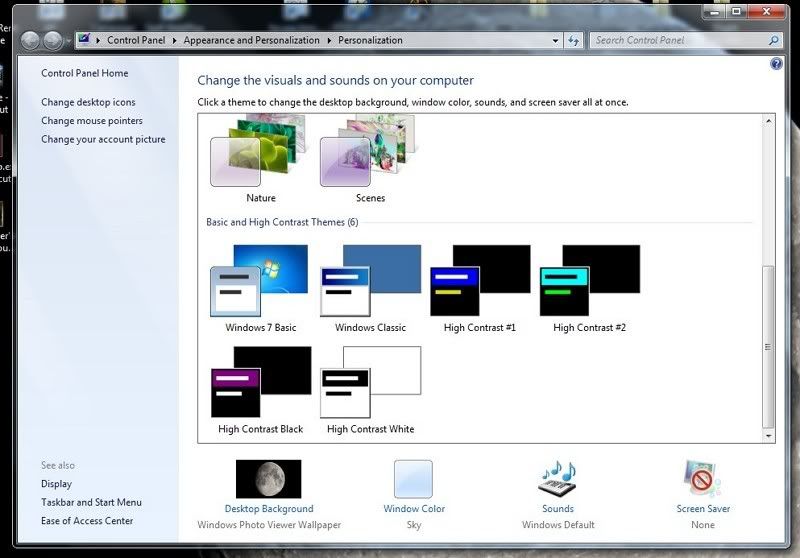Page 1 of 2
Windows 7 display
Posted: 02 Dec 2011, 21:49
by Garry Russell
I have deep issues with my PC and I have to replace it
It's taken about six months for the people to come back wuth somes specs.
Included is Windows 7
I have this on my net book and the display bothers me
I can't find how to get rid of the hideous XP style and want Windows classic...the version on the net book is W7 starter so may not have the function if it is on the full version
Is it an option on W7?
Based on what I do see on the net book is I loath the menus etc on W7 and how they've regrouped things
As it stands if I can't get classic view I'll stick with XP
Using W7 on the notebook gives me no advantages at all with what I do but does annoy me in many ways.
Re: Windows 7 display
Posted: 02 Dec 2011, 22:29
by Paul K
Right click on the desktop and select Personalize. Or, you can go to Control Panel/Appearance and Personalization/Personalization.
You can change things there as you see...
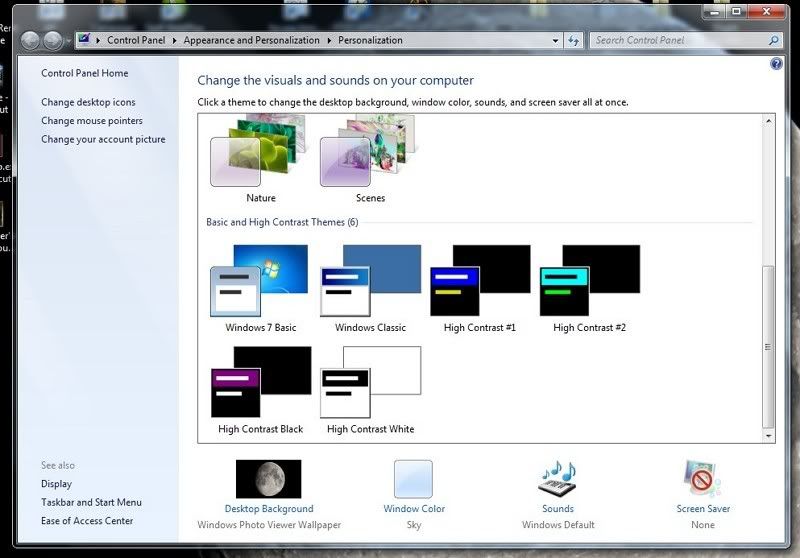
Re: Windows 7 display
Posted: 02 Dec 2011, 23:14
by Garry Russell
Thanks Paul

I don't think I have that on starter...must look though tomorrow

Re: Windows 7 display
Posted: 03 Dec 2011, 08:20
by Dev One
I certainly find that W7 is more stable than XP & having got used to the change back to W2000 type file system, I don't think its too bad. My wife has a French version of W7 on her new laptop, & I keep the old laptop that has XP updated each week, mainly because my son put Office 2010 on my W7 machine & I prefer Excel on Office 2003. ( I haven't bothered to try to load Office 2003 on W7, just in case it hiccups!).
Keep at it & you will win!
The old laptop has UBUNTU as well, but after so many years with Windows, I'm having trouble changing to that!
Keith
Re: Windows 7 display
Posted: 03 Dec 2011, 09:01
by Garry Russell
Thanks Keith
I have Office 2003 so that will need to be loaded into W7

Re: Windows 7 display
Posted: 03 Dec 2011, 09:36
by GHD
I have Office XP Standard installed in 64 bit W7.
Re: Windows 7 display
Posted: 03 Dec 2011, 09:50
by Garry Russell
So

It shoud go in OK

Re: Windows 7 display
Posted: 03 Dec 2011, 10:21
by GHD
The only program I couldn't install was Visual Studio .NET 2003.
I also run with the windows classic theme.
The main gripe I have is with Explorer, I hate the way the folder tree pane jumps up and down.
Re: Windows 7 display
Posted: 03 Dec 2011, 11:23
by speedbird591
Garry Russell wrote:I have Office 2003 so that will need to be loaded into W7

Windows 7 has a backwards compatibility mode so that you can instruct it to run older programs as per a previous version. Right click on the program icon and select properties/compatibility and choose the required OS. (This example from word 2003). I run Office 2003 in W7 32 bit no probs.

Ian

Re: Windows 7 display
Posted: 03 Dec 2011, 11:50
by ianhind
When I ran WinXP, I hated that setup so used to use the Classic view which I think was based on Win2000. With Win7, I've just had to accept I can't go back that far in time.
I'm running Office 2003 (Excel/Word/Powerpoint) on 64bit W7 without any need to use the WinXP compatibility mode.
Also started using Office 2010 for compatibility with work (and that's a whole new set of things to figure out!). The two versions of Word don't like each other, insisting on "setting up" if you switch from one to the other but Excel and Powerpoint don't complain.