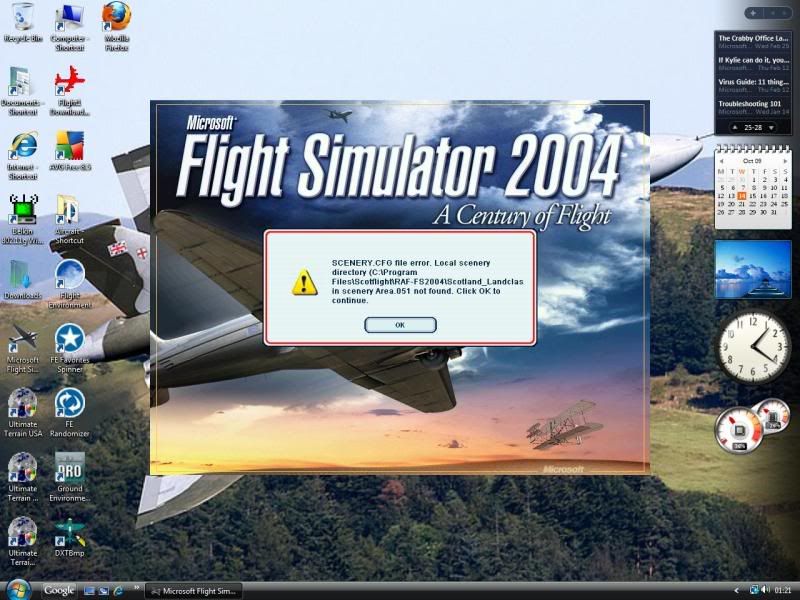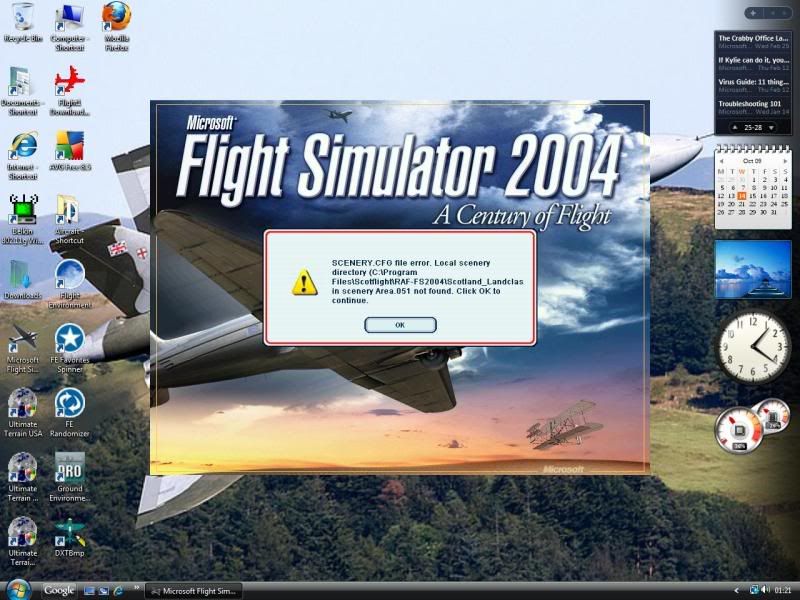Page 1 of 2
FS9 Scenery Error!!
Posted: 14 Oct 2009, 01:32
by buff
Hi Guys!!
Havent posted on here in ages!. Hope everyone is doing well,
I am having an issue with fs9 just now, I recently installed the Scotflight RAF Collection (Leuchars,Lossie,Kinloss) and wasnt really a huge fan as it didnt do my FPS any good. So anyway I wasnt too bothered so i just uninstalled it and I thought that would be the end of It but it obviusly hasnt uninstalled properly and now whenever I start FS9 i get an error message and i have also realised that it takes all of my scenery out of the scenery library and keeps re-adding the scotflight stuff to the list even though i have uninstalled it properly???
The Error message looks like this:
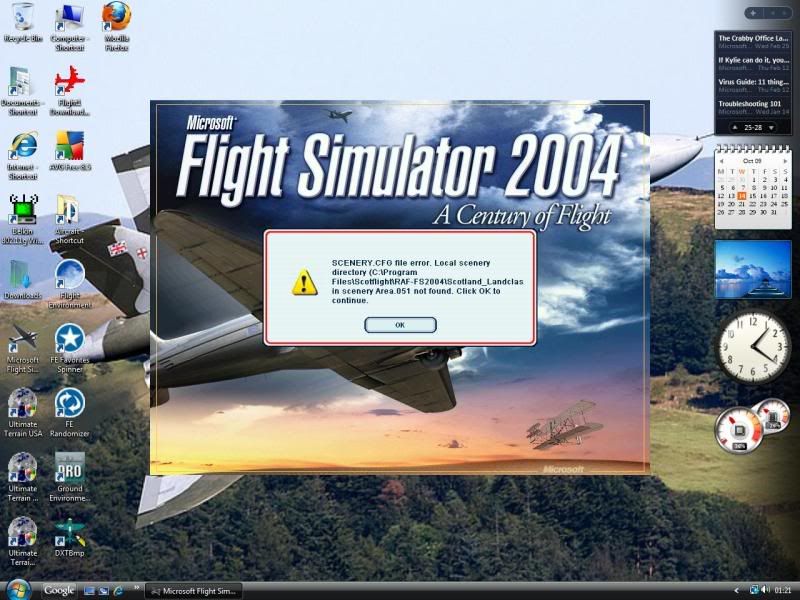
If anyone could tell me how to get rid of this then that would be great!!

Cheers
Gav
Re: FS9 Scenery Error!!
Posted: 14 Oct 2009, 02:29
by Techy111
Hi Buff...its in the main folder under scenery.cfg....open it in notepad and find the offending scenery area 51 and delete the troublesome little tinker...

Think thats how its done..?
Tony
Re: FS9 Scenery Error!!
Posted: 14 Oct 2009, 09:03
by buff
Techy...
Cheers for the reply but i checked the scenery cfg file and the area that is causing the error aint even on the cfg and yet its still causing problems?????
Re: FS9 Scenery Error!!
Posted: 14 Oct 2009, 09:30
by DaveB
Hmm.. it looks like the scenery has been uninstalled but not removed from the FS scenery.cfg. If you're not seeing any reference to it there.. try installing it again then before uninstalling it, remove the areas yourself from within the Scenery add/delete section in flightsim. Restart flightsim again to rebuild the scenery.cfg then close the sim down and uninstall the offending area/s

ATB
DaveB

Re: FS9 Scenery Error!!
Posted: 14 Oct 2009, 09:48
by Filonian
DaveB wrote:Hmm.. it looks like the scenery has been uninstalled but not removed from the FS scenery.cfg. If you're not seeing any reference to it there.. try installing it again then before uninstalling it, remove the areas yourself from within the Scenery add/delete section in flightsim. Restart flightsim again to rebuild the scenery.cfg then close the sim down and uninstall the offending area/s

ATB
DaveB

My thoughts as well Dave, for what it's worth.
Graham
Re: FS9 Scenery Error!!
Posted: 14 Oct 2009, 19:41
by buff
Hi,
The weird thing is youd expect that to work but even when i do this it always just re-builds the scenery EVERY time i open FS????
Am I gonna have to do a complete re-install??

CHeers
Gav
Re: FS9 Scenery Error!!
Posted: 14 Oct 2009, 20:10
by DaveG
Check your system for another scenery.cfg in a different location.
On my system there is another one in C:\Documents and Settings\username\Application Data\Microsoft\FS9
Re: FS9 Scenery Error!!
Posted: 14 Oct 2009, 23:28
by TSR2
If your using Vista, scenery.cfg is in a different location... namely... C:\ProgramData\Microsoft\FSX\scenery.cfg Also the scotflight stuff makes a backup of your scenery.cfg in this folder (At least it does in FSX anyway, and Iain is usually pretty good at this sort of thing)

Re: FS9 Scenery Error!!
Posted: 15 Oct 2009, 01:47
by buff
Ben im using vista but am still on FS9...
I'ver done a system restore and re-installed FS9 and i am still getting the error message..???? Its got to have hidden another CFG file somewhere???
This is SO annoying!!!

Re: FS9 Scenery Error!!
Posted: 15 Oct 2009, 04:55
by Techy111
Hello mate....try c:/user/application data/roaming/microsoft/fs9 you have to show hidden files in folder options too see appdata then the scenery cfg should be there ? Also try deleting the fs9.cfg and let it rebuild itself...worth trying everything ???
Good luck and let us know
Tony