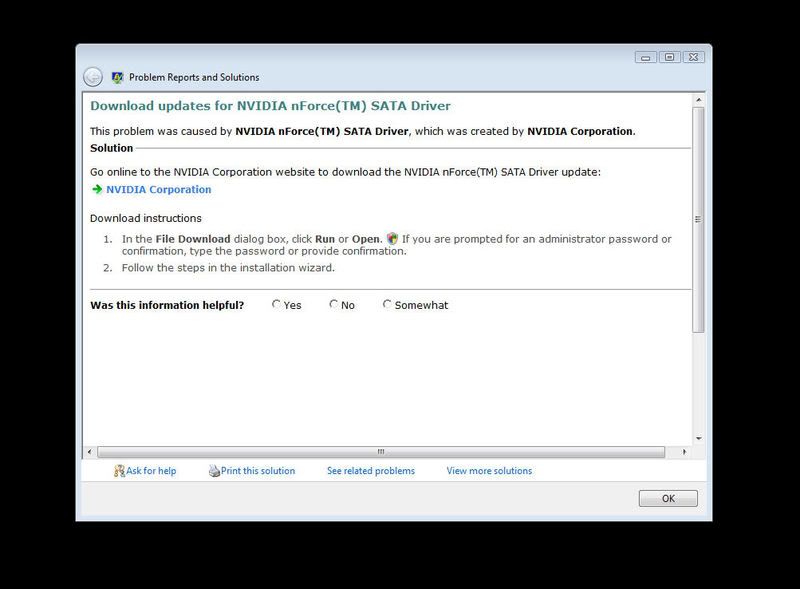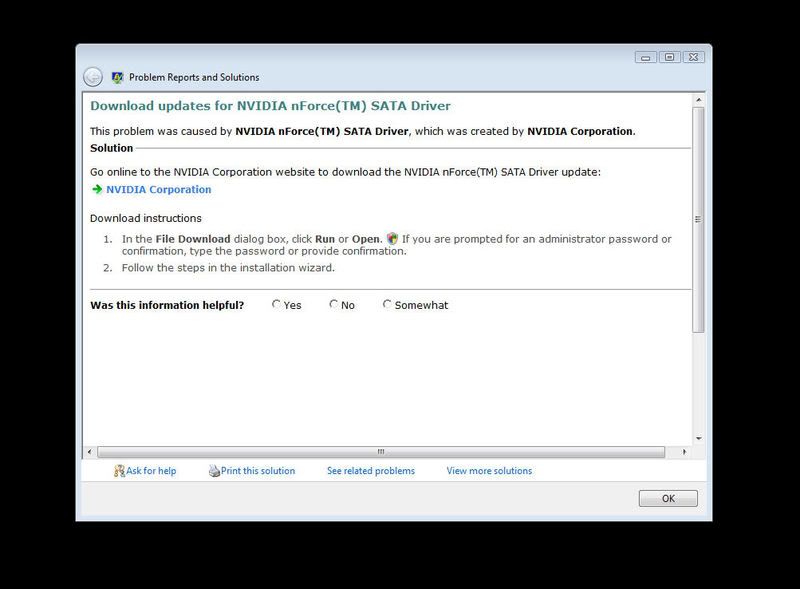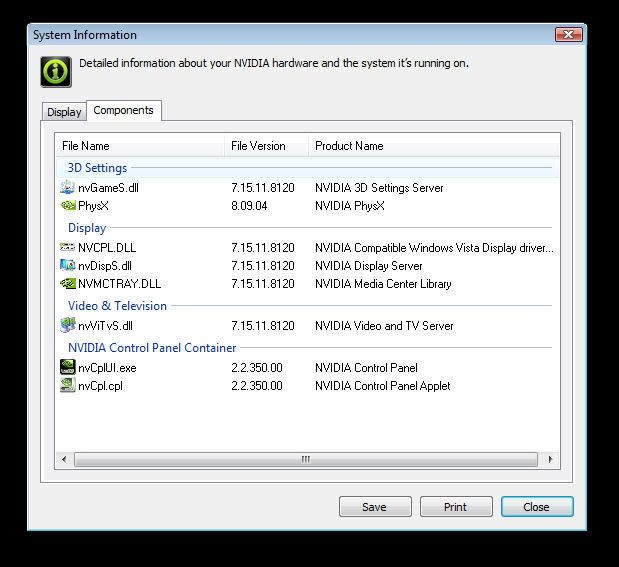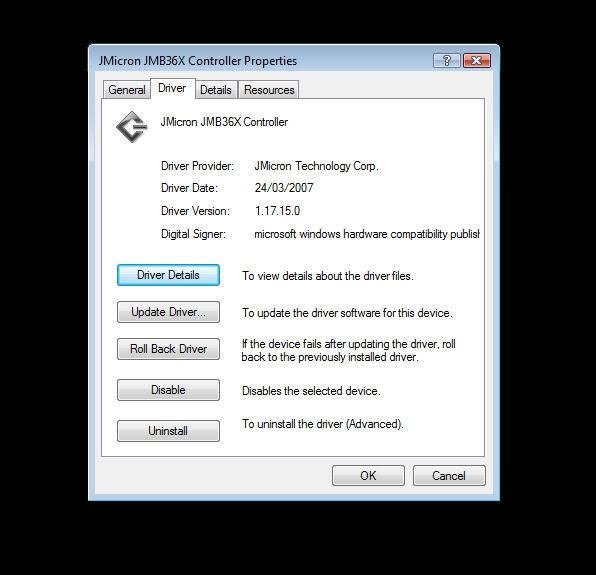Page 1 of 3
Blue Screen...?
Posted: 12 Jan 2009, 14:48
by Techy111
Had a blue screen on start up today.....and yesterday Call of Duty World at War froze....
This was the error message....
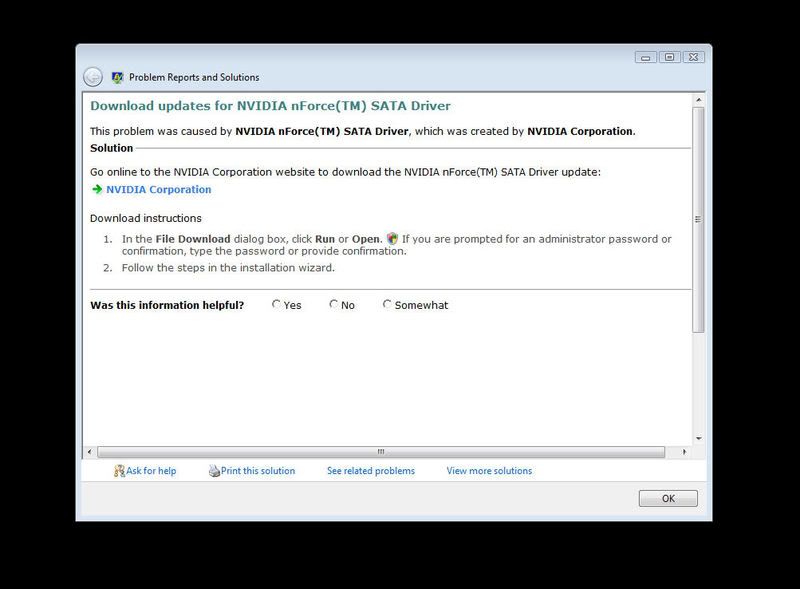
Can anyone explain what this means and how to fix it...?
Pressing on the link just leads to the Nvidia Driver page....

Tony
Re: Blue Screen...?
Posted: 12 Jan 2009, 14:56
by forthbridge
Thats' an issue with an HDD driver - I assume only since you have updated Nvidia drivers?
Best bet is to Google referring to your specific system - there's certainly at least one update out there to fix this on Nvidias site (not sure if it is applicable in your case tho)...
This may help:
http://forums.techarena.in/vista-hardwa ... 793960.htm
Re: Blue Screen...?
Posted: 12 Jan 2009, 14:58
by Techy111
Cheers Jim....funny how its just happenend though....and how come Nvidia gets in on the action with my Hard drives...?
Will search and let you know...

Tony
Re: Blue Screen...?
Posted: 12 Jan 2009, 15:00
by forthbridge
Techy111 wrote:Cheers Jim....funny how its just happenend though....and how come Nvidia gets in on the action with my Hard drives...?
Will search and let you know...

Tony
See last post edit with link - seems to be a common prob....
Re: Blue Screen...?
Posted: 12 Jan 2009, 15:00
by ChrisHunt
Tony, you've almost certainly got an nForce motherboard which accounts for the nVidia drivers for your HDD.
Regards,
Chris
Re: Blue Screen...?
Posted: 12 Jan 2009, 15:13
by Techy111
Cheers guys....how do i find out what Nforce drivers i need and do i go in Device Manager to see the currently installed ones...?
Tony
Re: Blue Screen...?
Posted: 12 Jan 2009, 15:30
by forthbridge
Right click desktop and open Nvidia control panel.
When open, select help, system information.
Alternatively start-progs-nvidia-control panel
Also check windows update history in case this is the culprit - you could also just try a rollback, but you should get the correct drivers from Nvidia
Re: Blue Screen...?
Posted: 12 Jan 2009, 15:47
by Techy111
It shows my current Graphics Driver but how do i find out about the current IDE driver...?
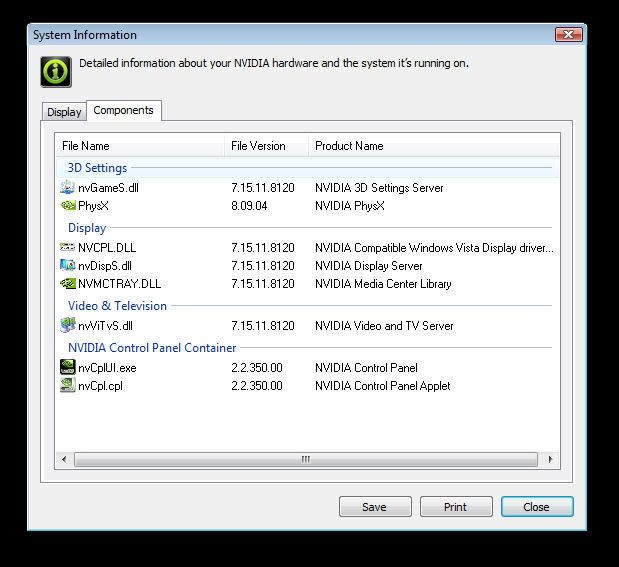
Tony
just found this on Windows Update....
NVIDIA Corporation driver update for NVIDIA nForce Serial ATA Controller
Installation date: 05/10/2008 12:44
Installation status: Successful
Update type: Optional
This driver was provided by NVIDIA Corporation for support of NVIDIA nForce Serial ATA Controller

Re: Blue Screen...?
Posted: 12 Jan 2009, 15:51
by forthbridge
Control panel-device manager-storage controllers
My version is 10.3.0.16
Re: Blue Screen...?
Posted: 12 Jan 2009, 15:57
by Techy111
Jim... my entry for storage controllers has SCSI and this one.....
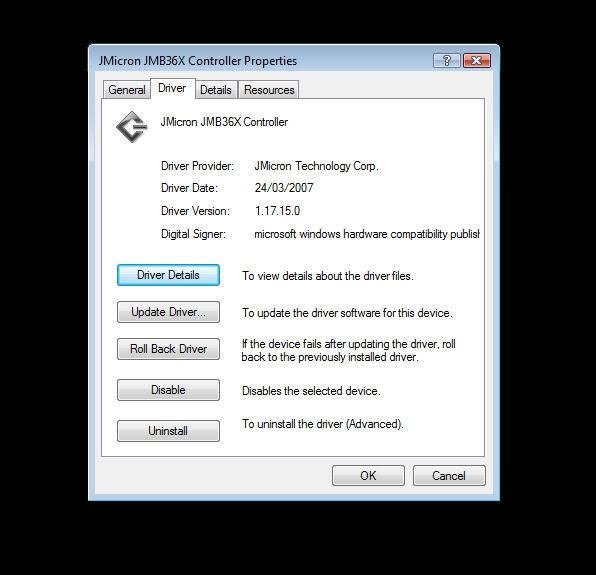
Think something may be wrong here.... :think:
Tony