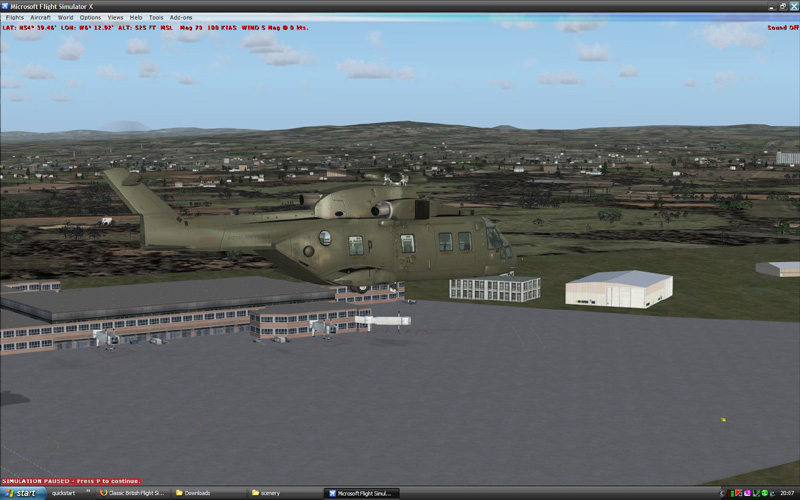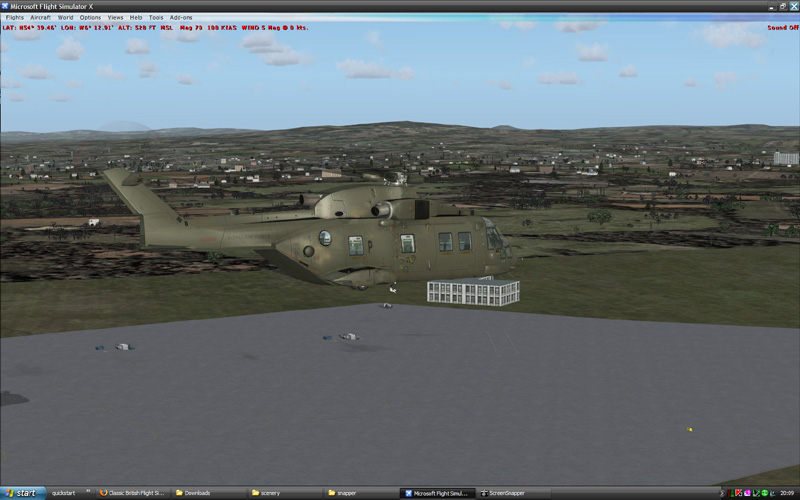Page 1 of 1
FSX Scenery Problem
Posted: 17 Dec 2007, 19:37
by TSR2
Hi Guys,
This is only for folk with FSX.
have made two different BGL files for the default Aldergrove to test if the problem I am having is FSX SP2 related or FSX Planner.
If you could load each AFD file in turn, the normal one first (This should have two jetways at the easterly end of the terminal.)
Then if you load the one with the exclude (Replacing the one without) in theory you should still see the jetways, but with no buildings, however this isn't happening for me.
If you could let me know your findings and which version of FSX (i.e. RTM, SP1, SP2 (Note Acceleration = SP2)
Thanks for your help.
Re: FSX Scenery Problem
Posted: 17 Dec 2007, 20:23
by DaveG
Tried both files Ben. Here's what I'm seeing:
EGAA with your first file, all buildings present and correct, with jetways attached
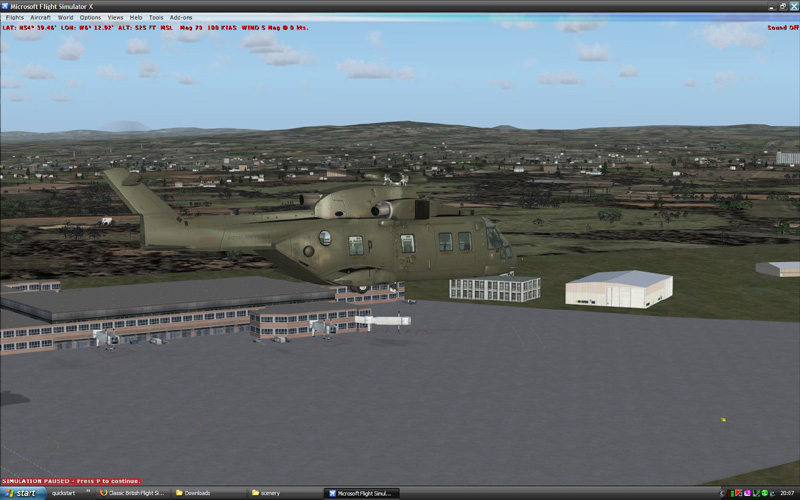
Second file, no terminal buildings or jetways.
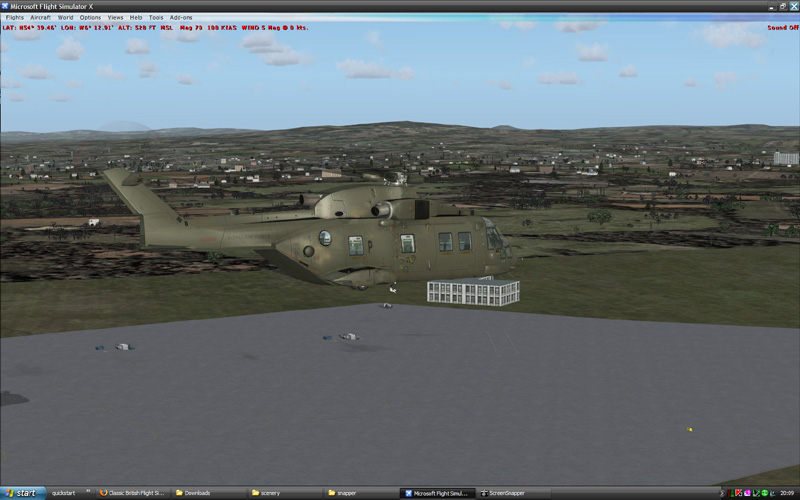
FSX with Acceleration, running on XP.
Re: FSX Scenery Problem
Posted: 17 Dec 2007, 20:51
by DanKH
I would seriously suggest you use ADE instead ;-)
Re: FSX Scenery Problem
Posted: 17 Dec 2007, 21:01
by DanKH
This is an extract from the XML (from the with-exclude):
At the very top of the xml you have:
...
excludeAllObjects="TRUE"/>
That would remove everything except autogen but are you sure FSXP places the exclusion rectangle within the correct tag? Maybe it should reside inside the airport-tag, or under it....
Or if you only want to delete the default jetways, you might consider doing it directly in the XML instead perhaps by using SDE (or another equivalent tool)?
in both you have the "normal":
nicely embedded in the Airport-tag:
<DeleteAirport
deleteAllControlTowers="TRUE"
deleteAllRunways="TRUE"
deleteAllStarts="TRUE"
deleteAllHelipads="TRUE"
deleteAllFrequencies="TRUE"
deleteAllTaxiways="TRUE"
deleteAllJetways="TRUE"
deleteAllAprons="TRUE"
deleteAllApronLights="TRUE"
deleteAllBoundaryFences="TRUE"
deleteAllBlastFences="TRUE"
deleteAllApproaches="FALSE"/>
Re: FSX Scenery Problem
Posted: 18 Dec 2007, 00:16
by TSR2
Thanks DG, exactly what I'm getting.

Dan,
Your correct, but even moving the exclusion tag to the correct place in the xml changes nowt.
ADE is great, but doesn't do jetways unless they are already there (At least I can see anyway of adding them)
More worrying, if I use the first AFD without the exclusion, and create a separate exclusion bgl, then but this in a separate folder called exclussions and make the EGAA no1 and the exclusion no.2 in the list, the jetways still disappear. This definately looks like a cockup in SP2 to me, and by the looks of it a cockup in the sim rather than the SDK or development tools.
Re: FSX Scenery Problem
Posted: 18 Dec 2007, 06:48
by DanKH
ADE is capable of adding jetways. Mark the parking node - right click and select Add .... there you go.
I think you should place the separate exclusion in the same folder as the AFD.
Re: FSX Scenery Problem
Posted: 18 Dec 2007, 12:04
by TSR2
Cheers Dan, I'll give that a go in ADE.

RE the exclusion rectangle, it makes no difference which folder its in, but I'll try with ADE.
Cheers xsmile
Re: FSX Scenery Problem
Posted: 18 Dec 2007, 12:30
by DanKH
Mind you that in the current version of ADE, exclusion rectangles aren't implemented yet, you have to use eg. SbuilderX for that.... (or FXSP perhaps?) ;-)