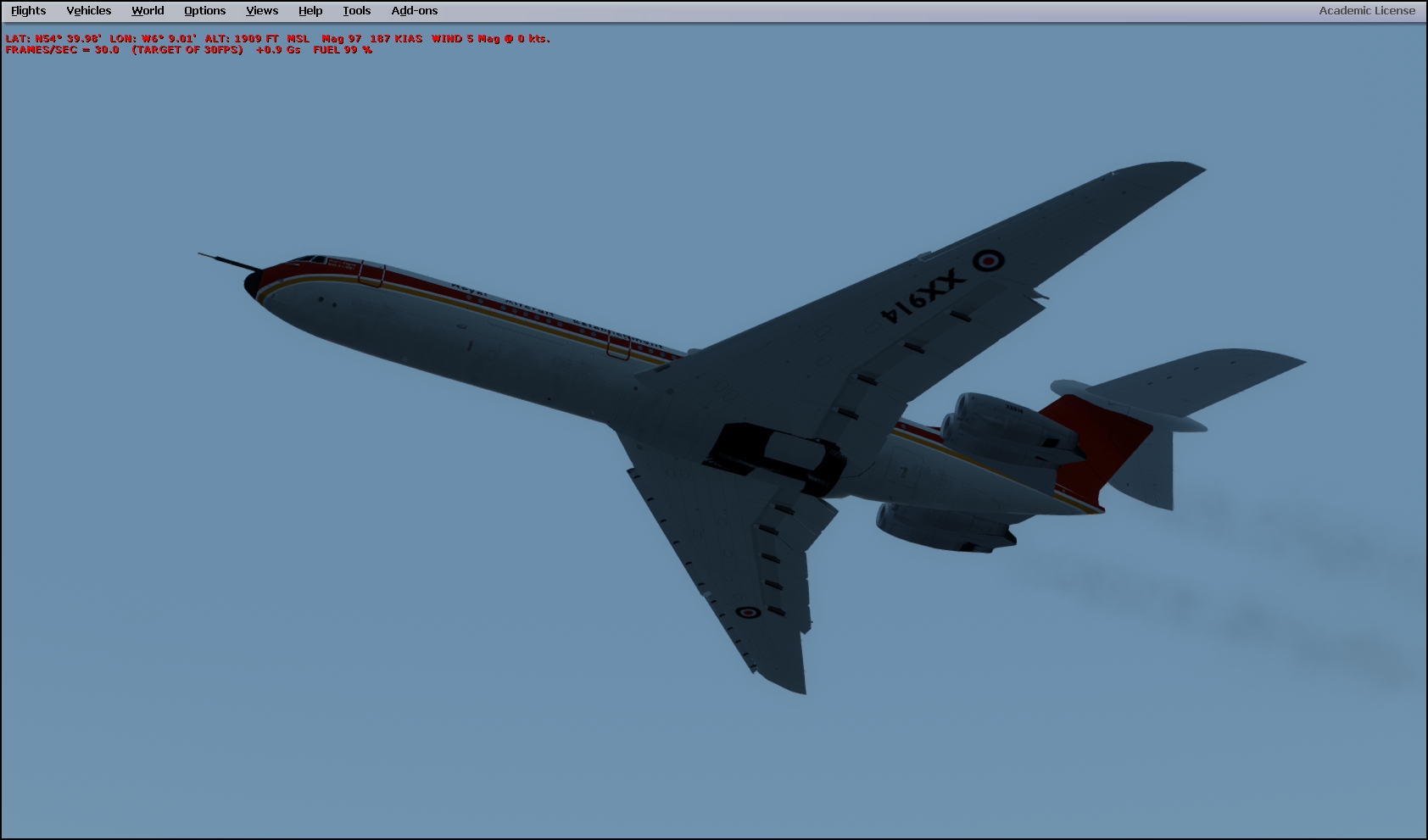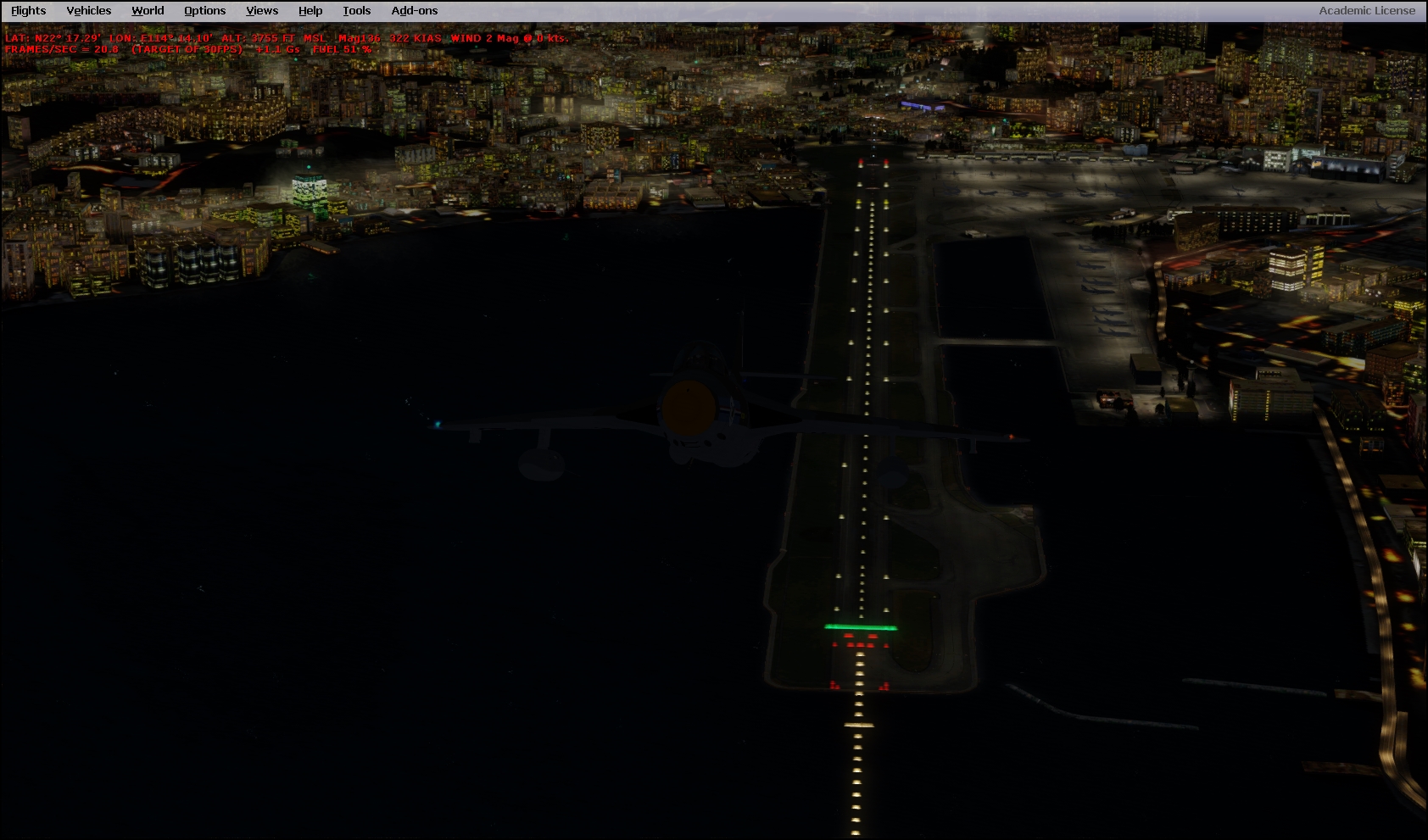Scorpius wrote:Anyone had any joy with Acu-feel yet?
Nev
Hi Nev
Yes, I have Accu-feel working in P3Dv2.
Firstly, within your main P3Dv2 folder, you need to create a new folder named ‘Modules’.
Then, run the Accu-feel installer, pointing it to the location of your P3Dv2 installation.
Once this has completed, copy the DLL.XML file from either your FSX or an earlier P3D installation, to your new P3Dv2 (the original DLL.XML file should be in C:\users\your name\AppData\Roaming\Lockheed Martin (or Microsoft)\Prepar3D (orFSX). Paste the DLL.XML file into the same path as above, but substituting Prepar3d v2 for Prepar3D.
Open the DLL.XML file with Notepad and after the following line
<Launch.ManualLoad>False</Launch.ManualLoad>
if not already there, add –
<Launch.Addon>
<Name>A2A Service</Name>
<Disabled>False</Disabled>
<Path>A2A\Shared\A2A_Service.dll</Path>
<DllStartName>module_init</DllStartName>
<DllStopName>module_deinit</DllStopName>
</Launch.Addon>
<Launch.Addon>
<Name>A2A Feel</Name>
<Disabled>False</Disabled>
<Path>Modules\A2A_Feel.dll</Path>
<DllStartName>module_init</DllStartName>
<DllStopName>module_deinit</DllStopName>
</Launch.Addon>
<Launch.Addon>
<Name>AccuFeelMenu</Name>
<Disabled>False</Disabled>
<ManualLoad>False</ManualLoad>
<Path>Modules\AccuFeelMenu.dll</Path>
</Launch.Addon>
Save file as DLL.XML in C:\users\your name\AppData\Roaming\Lockheed Martin\Prepar3D v2 (note, it may be worth deleting any entries from the DLL.XML file that you do not currently have in Prepar3Dv2).
e.g
<Launch.Addon>
<Name>Captain Sim 707 Sound</Name>
<Disabled>False</Disabled>
<Path>Captain_Sim\707\cs.sound.dll</Path>
</Launch.Addon>
So my DLL.XML file currently reads -
<?xml version="1.0" encoding="Windows-1252"?>
<SimBase.Document Type="Launch" version="1,0">
<Descr>Launch</Descr>
<Filename>dll.xml</Filename>
<Disabled>False</Disabled>
<Launch.ManualLoad>False</Launch.ManualLoad>
<Launch.Addon>
<Name>A2A Service</Name>
<Disabled>False</Disabled>
<Path>A2A\Shared\A2A_Service.dll</Path>
<DllStartName>module_init</DllStartName>
<DllStopName>module_deinit</DllStopName>
</Launch.Addon>
<Launch.Addon>
<Name>A2A Feel</Name>
<Disabled>False</Disabled>
<Path>Modules\A2A_Feel.dll</Path>
<DllStartName>module_init</DllStartName>
<DllStopName>module_deinit</DllStopName>
</Launch.Addon>
<Launch.Addon>
<Name>AccuFeelMenu</Name>
<Disabled>False</Disabled>
<ManualLoad>False</ManualLoad>
<Path>Modules\AccuFeelMenu.dll</Path>
</Launch.Addon>
<Launch.Addon>
<Name>FSUIPC 4</Name>
<Disabled>False</Disabled>
<Path>Modules\FSUIPC4.dll</Path>
</Launch.Addon>
</SimBase.Document>
This worked for me, and I hope I’ve explained thoroughly. Any problems, please get back to me.
Regards
Kevin