Windows 7
Moderators: Guru's, The Ministry
- Garry Russell
- The Ministry
- Posts: 27180
- Joined: 29 Jan 2005, 00:53
- Location: On the other side of the wall
Re: Windows 7
Partially fixed the search prob as under a search option on the Google toolbar search icon was an= serach options button with an option to make suggestions as you type.
That is turned off but the search box in the main Google window doesn't have that option so searches in that particular box are off.
But at least one search box now does as it's told.
That is turned off but the search box in the main Google window doesn't have that option so searches in that particular box are off.
But at least one search box now does as it's told.
Garry

"In the world of virtual reality things are not always what they seem."

"In the world of virtual reality things are not always what they seem."
Re: Windows 7
Thanks Gary. There is usually a way round things, but it is usually non-intuiitive.Garry Russell wrote:Hi George
See above for an answer to the Taskbar 'stacking'
George


- Garry Russell
- The Ministry
- Posts: 27180
- Joined: 29 Jan 2005, 00:53
- Location: On the other side of the wall
Re: Windows 7
seems though there is no way round the awful folder icons
Garry

"In the world of virtual reality things are not always what they seem."

"In the world of virtual reality things are not always what they seem."
- Garry Russell
- The Ministry
- Posts: 27180
- Joined: 29 Jan 2005, 00:53
- Location: On the other side of the wall
Re: Windows 7
I don't seem to be able to views by thumbnails??
The saga continues
Since the beginning virtual XP has been wanted but it is the wrong version of W7 to accept the MS setup and an alternate system (OracleVM) refuses to work properly.
It's nearly there but there are still load issues.
Some programmes won't load as the installer points it to the XP and previous files structure path so the W7 path is not recognised
I just wish the guy who set this up would just try complete XP, but he reckons the hardware won't work properly in XP but that is just losing performance I could manage without.
I wanted to go back to XP from day one and the virtual PC was supposed to be a compromise, but getting it sorted with weekly visits and him having to rush off means there is nothing conclusive happening.
TBH I think the machine is being looked at as a high performance gaming machine and not in the way I want to use it.
All I've managed to load is the old graphics programme I used to use to paint, Xray, DXT.BMP and FSDS.3.51
I can't easily find the backdrops for FSDS as there is no thumbnail option...hence my first question.
Another thing I can't do as such is unzip with WinRar
All I can do really is create a folder, open the zip and drag the contents in to unzip into the folder.
I don't have the unzip to folder options...only open with and the two options are Open with Windows explorer or Winrar...Winrar just gets me to the inside of the zip... OK I can use the unzip button but I then have to navigate explorer and create a folder, so same as above but just a slightly different route.
Before I just right clicked and selected unzip to folder (Same name)
The saga continues
Since the beginning virtual XP has been wanted but it is the wrong version of W7 to accept the MS setup and an alternate system (OracleVM) refuses to work properly.
It's nearly there but there are still load issues.
Some programmes won't load as the installer points it to the XP and previous files structure path so the W7 path is not recognised
I just wish the guy who set this up would just try complete XP, but he reckons the hardware won't work properly in XP but that is just losing performance I could manage without.
I wanted to go back to XP from day one and the virtual PC was supposed to be a compromise, but getting it sorted with weekly visits and him having to rush off means there is nothing conclusive happening.
TBH I think the machine is being looked at as a high performance gaming machine and not in the way I want to use it.
All I've managed to load is the old graphics programme I used to use to paint, Xray, DXT.BMP and FSDS.3.51
I can't easily find the backdrops for FSDS as there is no thumbnail option...hence my first question.
Another thing I can't do as such is unzip with WinRar
All I can do really is create a folder, open the zip and drag the contents in to unzip into the folder.
I don't have the unzip to folder options...only open with and the two options are Open with Windows explorer or Winrar...Winrar just gets me to the inside of the zip... OK I can use the unzip button but I then have to navigate explorer and create a folder, so same as above but just a slightly different route.
Before I just right clicked and selected unzip to folder (Same name)
Garry

"In the world of virtual reality things are not always what they seem."

"In the world of virtual reality things are not always what they seem."
Re: Windows 7
Hi Garry,
As per my eralier post, to view icons as thumbnails click on the arrow shown is this picture and select how you want to view your folder...

Don't know why WinRAR isn't working, but TBH I prefer the default one or 7zip. On the default one, rightclick on the zip file and select "extract all." by default it will one a wizard which defaults to the same location, it then creates a folder with the same name as the zipfile and puts the cotents in it. This is the same as WinRAR I think? So you don't need to select "unzip to folder (same name) as this is what it does by default.
As per my eralier post, to view icons as thumbnails click on the arrow shown is this picture and select how you want to view your folder...
Don't know why WinRAR isn't working, but TBH I prefer the default one or 7zip. On the default one, rightclick on the zip file and select "extract all." by default it will one a wizard which defaults to the same location, it then creates a folder with the same name as the zipfile and puts the cotents in it. This is the same as WinRAR I think? So you don't need to select "unzip to folder (same name) as this is what it does by default.
Ben.






Re: Windows 7
As Ben said, click on the left button and you will see many options. I always use "Details".
WinRar works exactly the same as on XP.

WinRar works exactly the same as on XP.

George


- Garry Russell
- The Ministry
- Posts: 27180
- Joined: 29 Jan 2005, 00:53
- Location: On the other side of the wall
Re: Windows 7
Sorry mate 
I didn't make that clear.
I've not had an answer to this before as I've not had the problem until now
it's not the basic desktop folders I mean
It is from within FSDS trying to load backdrops
Viewing thumbnails from within the application is not an option for some reason making things difficult.
Maybe the changed way of doing it in W7 (seperate button) has meant it is no longer read by FSDS as an option.
Might be the same in other applications but not got them loaded yet.
but not got them loaded yet.
I didn't make that clear.
I've not had an answer to this before as I've not had the problem until now
it's not the basic desktop folders I mean
It is from within FSDS trying to load backdrops
Viewing thumbnails from within the application is not an option for some reason making things difficult.
Maybe the changed way of doing it in W7 (seperate button) has meant it is no longer read by FSDS as an option.
Might be the same in other applications
Garry

"In the world of virtual reality things are not always what they seem."

"In the world of virtual reality things are not always what they seem."
Re: Windows 7
rgr that, no idea what its like in FSDS as I dont have it any more.
What were the programs you were having problems installing, can you give us a list. I don't think I've had any such problems to date
What were the programs you were having problems installing, can you give us a list. I don't think I've had any such problems to date
Ben.






- Garry Russell
- The Ministry
- Posts: 27180
- Joined: 29 Jan 2005, 00:53
- Location: On the other side of the wall
Re: Windows 7
Hi Ben
I think I know where the issue is...I've sent a PM so as not to cloud things on forum...that is stick with one path of possible solution for now and you know my requirements well
Cheers
I think I know where the issue is...I've sent a PM so as not to cloud things on forum...that is stick with one path of possible solution for now and you know my requirements well
Cheers
Garry

"In the world of virtual reality things are not always what they seem."

"In the world of virtual reality things are not always what they seem."
- Garry Russell
- The Ministry
- Posts: 27180
- Joined: 29 Jan 2005, 00:53
- Location: On the other side of the wall
Re: Windows 7
Hi George 
See post above...it is thumbnails within applications
WinRar..doesn't work the same as in XP...All my other machine are XPO and I right click and extract to several option
Those options are not there in W7
I don't know if it makes a difference but all my XP are in classic mode not ghastly XP mode
***EDIT**
W7 Left XP Right
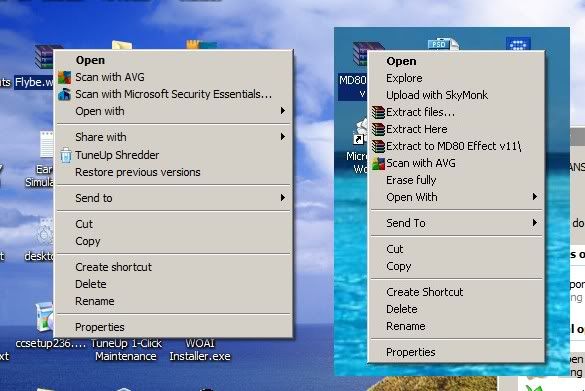
See post above...it is thumbnails within applications
WinRar..doesn't work the same as in XP...All my other machine are XPO and I right click and extract to several option
Those options are not there in W7
I don't know if it makes a difference but all my XP are in classic mode not ghastly XP mode
***EDIT**
W7 Left XP Right
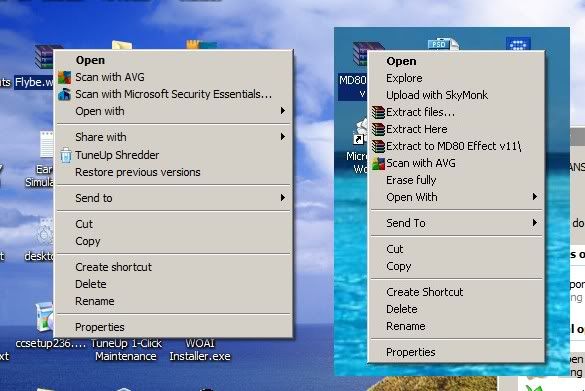
Garry

"In the world of virtual reality things are not always what they seem."

"In the world of virtual reality things are not always what they seem."

