Model recognition contest
Moderators: Guru's, The Ministry
- DispatchDragon
- Battle of Britain

- Posts: 4925
- Joined: 23 Feb 2005, 01:18
- Location: On the corner of walk and dont walk somewhere on US1
- Contact:
Re: Model recognition contest
Manfred, your correct, the USAF photos DONT show beacons , but the one USN shot I found does
Im not sure why I'll post if for you
Leif
Im not sure why I'll post if for you
Leif
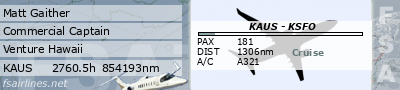
Re: Model recognition contest
Further on the lights topic, my attention has been drawn to the fact that the promised alternative light settings for the no wing-tip tanks model are absent from the aircraft.cfg. Sorry about this, here they are. Simply replace the current [lights] section by the following:
[lights]
//Types: 1=beacon, 2=strobe, 3=navigation, 4=cockpit, 5=landing
//light.0 = 3, -4.087, -57.468, 3.178, fx_navred //no tip tanks
//light.1 = 3, -4.087, 57.495, 3.178, fx_navgre //no tip tanks
light.0 = 3, -2.106, -60.156, 3.178, fx_navred // tip tanks
light.1 = 3, -2.124, 60.227, 3.178, fx_navgre // tip tanks
light.2 = 3, -67.467, 0, 4.84, fx_navwhi
light.3 = 4, 39.44, 0, 2.38, fx_vclight
Thanks,
[lights]
//Types: 1=beacon, 2=strobe, 3=navigation, 4=cockpit, 5=landing
//light.0 = 3, -4.087, -57.468, 3.178, fx_navred //no tip tanks
//light.1 = 3, -4.087, 57.495, 3.178, fx_navgre //no tip tanks
light.0 = 3, -2.106, -60.156, 3.178, fx_navred // tip tanks
light.1 = 3, -2.124, 60.227, 3.178, fx_navgre // tip tanks
light.2 = 3, -67.467, 0, 4.84, fx_navwhi
light.3 = 4, 39.44, 0, 2.38, fx_vclight
Thanks,
Manfred
- Chris Trott
- Vintage Pair

- Posts: 2591
- Joined: 26 Jun 2004, 05:16
- Location: Houston, Texas, USA
- Contact:
Re: Model recognition contest
Took a quick hop today. Love it!
I must make a long-distance trip one of these days in it because it flies like a dream and I love that you got realistic engine operations from it. It's something that's always hard to do with the FS Turboprop model.
I must make a long-distance trip one of these days in it because it flies like a dream and I love that you got realistic engine operations from it. It's something that's always hard to do with the FS Turboprop model.
- RAF_Quantum
- The Gurus
- Posts: 2745
- Joined: 04 Jul 2004, 23:36
- Location: NE Lincolnshire UK
- Contact:
Re: Model recognition contest
Hi Manfred,
Lovely model thanks. The Torque gauge 3/4 xml code points to needles 1 & 2 instead of needles 3 & 4 which is why there are two torque gauges both showing needles 1 & 2. I just did a quick edit in my CAB file pointing the gauge 3/4 to needles 3 & 4 and it now displays correctly.
Rgds
John
Lovely model thanks. The Torque gauge 3/4 xml code points to needles 1 & 2 instead of needles 3 & 4 which is why there are two torque gauges both showing needles 1 & 2. I just did a quick edit in my CAB file pointing the gauge 3/4 to needles 3 & 4 and it now displays correctly.
Rgds
John

Re: Model recognition contest
Hi JohnRAF_Quantum wrote:Hi Manfred,
Lovely model thanks. The Torque gaug......................... I just did a quick edit in my CAB file pointing the gauge 3/4 to needles 3 & 4 and it now displays correctly.
Rgds
John
I don't think I've done that one yet
could ya point out that file?
Joe
Re: Model recognition contest
Hi JohnRAF_Quantum wrote:Hi Manfred,
Lovely model thanks. The Torque gaug......................... I just did a quick edit in my CAB file pointing the gauge 3/4 to needles 3 & 4 and it now displays correctly.
Rgds
John
I don't think I've done that one yet
could ya point out that file?
Joe
- RAF_Quantum
- The Gurus
- Posts: 2745
- Joined: 04 Jul 2004, 23:36
- Location: NE Lincolnshire UK
- Contact:
Re: Model recognition contest
Hi Joe,
Sorry for late reply. The gauge is in the cab file inside the panel folder. I unzipped it to have a looksee and noticed that there are two specific gauges torque 1/2 and torque 3/4 with corresponding xml code for each. The gauge 3/4 refers to needles 1 & 2 instead of needles 3 & 4. Needles 3 & 4 are in the cab file so I did a quick edit to point the xml code to needles 3 & 4, rezipped (as cab file) and bobs your uncle.
Rgds
John
Sorry for late reply. The gauge is in the cab file inside the panel folder. I unzipped it to have a looksee and noticed that there are two specific gauges torque 1/2 and torque 3/4 with corresponding xml code for each. The gauge 3/4 refers to needles 1 & 2 instead of needles 3 & 4. Needles 3 & 4 are in the cab file so I did a quick edit to point the xml code to needles 3 & 4, rezipped (as cab file) and bobs your uncle.
Rgds
John

Re: Model recognition contest
Leif,DispatchDragon wrote:No rotating beacons ??? The photos of the real thing clearly show
old style rotating beacons top and bottom fueslage aft of the trailing edge
............................
Manfred, your correct, the USAF photos DONT show beacons , but the one USN shot I found does
Im not sure why I'll post if for you
looking up my sources I did not find beacons on Air Force YC-121F and Navy´s R7V-2 Connies, too. Browsing my books and magazines it was noticable that I never spotted beacons at piston Connies of the Navy , wereas Air Force and civil Connies had beacons , but there also were variants that did not show them.
I gather all information about the Turbo Connies so I am also very interested in your picture. Maybe it shows an early or late version which also differs externally in other features, too.
If you cannot post the picture here I will send you my regular e-mail address via personal mail and would be thankful receiving the picture this way.
Carl
- DispatchDragon
- Battle of Britain

- Posts: 4925
- Joined: 23 Feb 2005, 01:18
- Location: On the corner of walk and dont walk somewhere on US1
- Contact:
Re: Model recognition contest
Carl
Im dealing with real world airline problems until Christmas Eve
The photo is the Navy version without tip tanks and shows the old streamlined style rotating beacon on the underside of the
fueslage aft of the trailing edge
Ill send you the picture after christmas as I will have to scan it in
Cheers
Leif
Im dealing with real world airline problems until Christmas Eve
The photo is the Navy version without tip tanks and shows the old streamlined style rotating beacon on the underside of the
fueslage aft of the trailing edge
Ill send you the picture after christmas as I will have to scan it in
Cheers
Leif
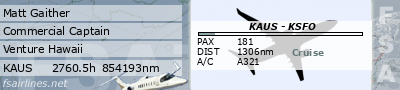
Re: Model recognition contest
Hello again,
For those of you who want to get rid of some of the glitches that were noted
here and in other forums there is a Connie patch (3.5 MB) available here:
http://classicbritishfiles.com/index.ph ... nfo&id=884
Items include
- curing anti-dazzle bleedthrough
- adding alternate nav lights specifications
- correcting numbering of torque gauge needles
- adding missing yoke bitmap
- deleting unwanted red centerline crosshairs in the Captain's panel.
- removing reflections from tires
Users can choose which item(s) to update or leave as is.
Many thanks to all who wrote in with tips and suggestions.
For those of you who want to get rid of some of the glitches that were noted
here and in other forums there is a Connie patch (3.5 MB) available here:
http://classicbritishfiles.com/index.ph ... nfo&id=884
Items include
- curing anti-dazzle bleedthrough
- adding alternate nav lights specifications
- correcting numbering of torque gauge needles
- adding missing yoke bitmap
- deleting unwanted red centerline crosshairs in the Captain's panel.
- removing reflections from tires
Users can choose which item(s) to update or leave as is.
Many thanks to all who wrote in with tips and suggestions.
Manfred





