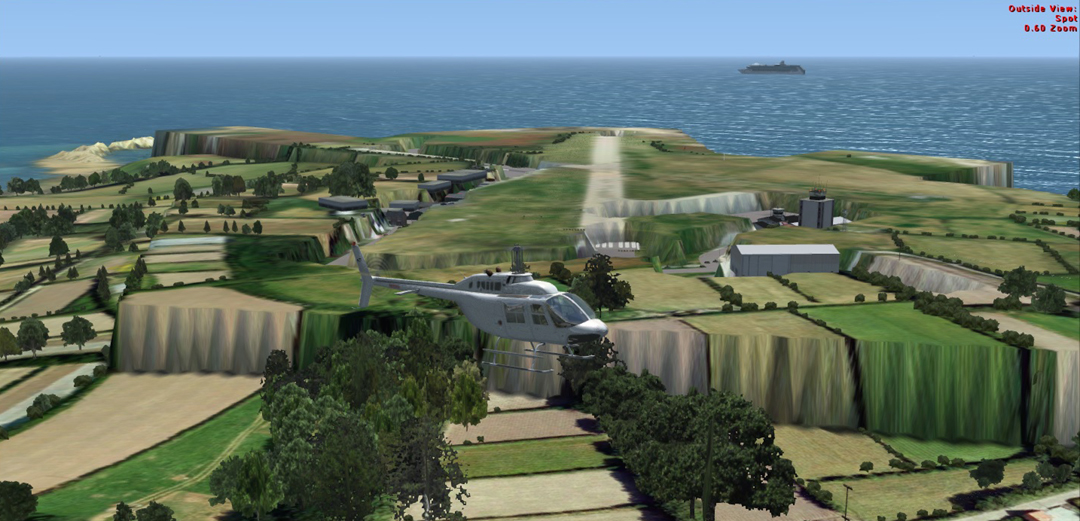Page 5 of 6
Re: FSX Autogen files
Posted: 15 Jan 2014, 13:22
by DaveB
D'oh! I was just there checking too

I've got blue lights all over the shop

Yes.. the old ES-3D. I think the 3D folders are pretty similar between IoS and Alderney. The big changes came with Shawbury and Guernsey. All depends on which you install first I think. Wonder what it looks like with IoM installed

Still not got that.. can't afford the bandwidth and no word of a DVD version yet.
ATB
DaveB

Re: FSX Autogen files
Posted: 15 Jan 2014, 22:03
by GHD
Try this Dave:
http://www.geo-davison.demon.co.uk/StMarys.ZIP
It is not at the default height so you will need to put the alt file in World\Scenery.
If you don't want the barge boards etc, remove EGHE_ADEX_UK2_OBJ.BGL.
Whilst watching AI at IOS in P3D, I came across this:


I only saw it once and I've never seen it in FSX.
BTW. The default PAPIs don't display at all in P3D.
Re: FSX Autogen files
Posted: 15 Jan 2014, 22:55
by DaveB
Cheers George

I say.. that's very spectacliar isn't it


ATB
DaveB

Re: FSX Autogen files
Posted: 15 Jan 2014, 23:22
by DaveB
George..
This may seem like a question with an obvious answer but which files do I pull(rename) in the ES StMarys folder plus.. do I leave EGHE_StMarys_ALT.BGL alone in Scenery/World/Scenery or do I replace it with yours?
Ta

ATB
Dave

Re: FSX Autogen files
Posted: 15 Jan 2014, 23:43
by GHD
Replace the alt file with mine.
Rename EGHE_Blend.BGL and EGHE_Afd.BGL
Re: FSX Autogen files
Posted: 16 Jan 2014, 00:21
by DaveB
Cheers me dears

ATB
Dave

Re: FSX Autogen files
Posted: 16 Jan 2014, 00:36
by DaveB
Re: FSX Autogen files
Posted: 16 Jan 2014, 00:47
by GHD
That is the default.
Ensure you have cvxEGHE.BGL and EGHE_ADEX_UK2.BGL in Isles of Scilly\ES-IOS-Airports\EGHE_StMarys\scenery and that area is active.
Re: FSX Autogen files
Posted: 16 Jan 2014, 00:57
by DaveB
Re: FSX Autogen files
Posted: 16 Jan 2014, 09:02
by GHD
To open multiple windows in W7, you need to select a different folder in the first window then select Start->Computer again.
I have a problem in that I can see road traffic in my W7 system but not in XP. I need to track down that file.
 I've got blue lights all over the shop
I've got blue lights all over the shop 
 Still not got that.. can't afford the bandwidth and no word of a DVD version yet.
Still not got that.. can't afford the bandwidth and no word of a DVD version yet.