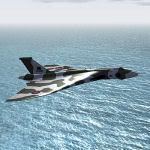Up to now, I had a clean install and the only issue was one I mentioned near the start of this thread - taxi/landing light orbs are way oversized on all of my aircraft.
No blocky trees or any other issues to report, that aren't due to my suddenly inadequate spec.
I then installed FTX/OrbX England, Scotland and Wales (and Cardiff comes as a 'gizzit' with it) and the scenery was great - still no blocky trees and all looked really good. Not only the scenery, but I started at Bristol EGGD, and for the first time ever I had GA traffic there. Started in the Baron and was literally surrounded by GAs in the parkplatz. There were four airliners, too, though with FSX default schemes - and one took off immediately.
I flew to Cardiff - not only well represented, but also GA in the park, and the proper airlines on display (Thomson, FlyBe, BA), though to the rear I did spot 3 default airlines - but I had to search the pan to find them.
Took off again and flew over St Athan - also looking good, however, the taxiways were covered with grass. I had that issue on the South-Western end of Bristol, too - and when I went to Coningsby it was a major problem there, which was a shame as the airbase itself was very nice.
I managed to navigate my way around this area by the rivers and main roads, which are in their proper locations. Unfortunately the minor roads not so much. It's really frustrating - you see a large area that looks just like in the real world, but then when you follow, say, an A road you notice the scenery is totally wrong in places. Such a shame. Boston docks are as badly represented as in FSX.
I didn't see any AI flying except that Airbus that took off from EGGD - and that at 95% in the options.
So there ya go - long post, but hopefully some useful info.
Oh yes - night time with FTX was rubbish. Way too light, and building/street lamps were only visible at very close range. Car lights were impressive, though. Screenshots available if required