Page 15 of 16
Re: Which Version of MS2020 Would You Buy?
Posted: 18 Aug 2020, 00:44
by GHD
TSR2 wrote: ↑18 Aug 2020, 00:24
Its actually coming down much quicker than the Beta / Alpha. I'm getting nearly all of the 200 Mb from Virgin Media
Yes, same here, 10GB downloaded at the moment.
Re: Which Version of MS2020 Would You Buy?
Posted: 18 Aug 2020, 00:49
by TSR2
Glad its started moving for you George. Just been reading the official forums and the SDK is included (but its still very basic at this stage and will go through frequent updates.)
Re: Which Version of MS2020 Would You Buy?
Posted: 18 Aug 2020, 01:02
by GHD
231 Mbps:
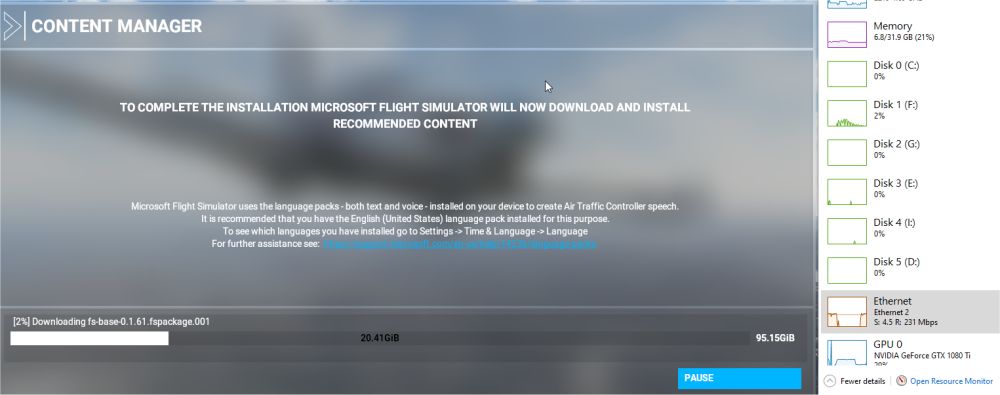
Re: Which Version of MS2020 Would You Buy?
Posted: 18 Aug 2020, 01:05
by GHD
I could do without the dirge in the background

Re: Which Version of MS2020 Would You Buy?
Posted: 18 Aug 2020, 01:07
by TSR2
You're catching me

In other news, it seems the Orbx POI addon is getting absolutely slated on the Microsoft forums... Some of it is a bit harsh, they've put a screenshot standing outside Buckingham Palace saying its blurry (you wouldn't notice at 500ft tbh) but the night lighting is atrocious.
Re: Which Version of MS2020 Would You Buy?
Posted: 18 Aug 2020, 01:14
by TSR2
Re: Which Version of MS2020 Would You Buy?
Posted: 18 Aug 2020, 01:17
by GHD
Install SDK:
Step 1: Turn on Developer Mode using the General Menu. This will turn on the additional menu items at the top.
Step 2: Install the SDK by going to the help menu and selecting SDK Installer
After the MSFS_SDK_Installer.msi file downloads, open it. SDK Install
Step 3: Locate Documentation folder (from the setup above)
Step 4: Open the compiled HTML file (.CHM)
Step 6: Create!
Re: Which Version of MS2020 Would You Buy?
Posted: 18 Aug 2020, 01:20
by TSR2
I don't think I'll be getting much work done tomorrow.

Right, I'm off to bed.

Re: Which Version of MS2020 Would You Buy?
Posted: 18 Aug 2020, 07:32
by spatialpro
GHD wrote: ↑18 Aug 2020, 01:17
Install SDK:
Step 1: Turn on Developer Mode using the General Menu. This will turn on the additional menu items at the top.
Step 2: Install the SDK by going to the help menu and selecting SDK Installer
After the MSFS_SDK_Installer.msi file downloads, open it. SDK Install
Step 3: Locate Documentation folder (from the setup above)
Step 4: Open the compiled HTML file (.CHM)
Step 6: Create!
What are you planning on making George?
Re: Which Version of MS2020 Would You Buy?
Posted: 18 Aug 2020, 07:36
by spatialpro
For nVidia users there is a new Game-Ready driver out for MSFS: 452.06