AFCAD problem, no show in go to menu
Moderators: Guru's, The Ministry
Looks like something up with my system as like DaveG one of the Philippine group did the same and it works fine for him too.
nigelb, I have tried it in every conceivable place, in its own folder in addon scenery/scenery and in its own folder in the main scenery folder. so the hunt is on for maybe a corupt or missing dll ocx or what ever.
nigelb, I have tried it in every conceivable place, in its own folder in addon scenery/scenery and in its own folder in the main scenery folder. so the hunt is on for maybe a corupt or missing dll ocx or what ever.
Rich
- petermcleland
- Red Arrows

- Posts: 5201
- Joined: 25 Jul 2004, 10:28
- Location: Dartmouth, Devon
- Contact:
Rich,
I've just placed your AFCADs and then used Go to airport to get to each of them and they showed perfectly. They showed runway and parking and in each case I selected and went to a dock. I had no need to activate anything as I placed the actual AFCAD files here:-
X:\Program Files\Microsoft Games\Flight Simulator 9\Addon Scenery\scenery
As you probably know, this folder is always active unless deliberately disabled. Just a thought...The AFCADs arrived in a folder...If I had placed the FOLDER in that place then they would NOT show unless installed in Scenery Library. To show instantly just the AFCAD files by themselves must be placed in that location. One further thought, you might check that Addon Scenery is not UNCHECKED in Scenery Library.
I will look inside your AFCADs now but do not expect to find faults as they show perfectly in my system.
I've just placed your AFCADs and then used Go to airport to get to each of them and they showed perfectly. They showed runway and parking and in each case I selected and went to a dock. I had no need to activate anything as I placed the actual AFCAD files here:-
X:\Program Files\Microsoft Games\Flight Simulator 9\Addon Scenery\scenery
As you probably know, this folder is always active unless deliberately disabled. Just a thought...The AFCADs arrived in a folder...If I had placed the FOLDER in that place then they would NOT show unless installed in Scenery Library. To show instantly just the AFCAD files by themselves must be placed in that location. One further thought, you might check that Addon Scenery is not UNCHECKED in Scenery Library.
I will look inside your AFCADs now but do not expect to find faults as they show perfectly in my system.
Last edited by petermcleland on 20 Dec 2006, 22:47, edited 1 time in total.
Regards,

http://www.petermcleland.com/
Updated 28/8/2007
My Channel
http://www.youtube.com/user/petermcleland?feature=mhee

http://www.petermcleland.com/
Updated 28/8/2007
My Channel
http://www.youtube.com/user/petermcleland?feature=mhee
- petermcleland
- Red Arrows

- Posts: 5201
- Joined: 25 Jul 2004, 10:28
- Location: Dartmouth, Devon
- Contact:
Rich,
I just looked at RPFA and it looks well constructed and should work fine for user aircraft but all aircraft will only ever be directed by ATC to a "Visual" approach...You as a user will be able to tune and fly the ILS but AI Traffic will never use it or be vectored onto it.
I designated a Taxiway A easy enough in the following way...Select the chunks of taxiway that you wish to be "A" by holding down CTRL while you click each section of taxiway. Then, in the little blank box at the right which should have nothing showing in it place the cursor by clicking there and type the letter A...Now hit Enter and it will ask if you wish to add a TAXY A...say yes. The selected chunks of taxiway will now turn red and you now have Taxiway A. To add another piece to it, Select it and right click on it...choose properties and at the top dropdown list in the window that appears, drop the list and select "TAXY A". That section will now be in Taxiway A.
Edit The same points about the ILS approaches into RPRR and RPSS Neither you the user or AI Traffic will be vectored onto these ILSs unless you write code into a "Stock" file.
I can find no faults in your AFCAD files that would prevent them showing in your airport lists. I also ran the FSNav Database Creator and your AFCADs show nicely on the FSNav map with all details including the parking spots.
I just looked at RPFA and it looks well constructed and should work fine for user aircraft but all aircraft will only ever be directed by ATC to a "Visual" approach...You as a user will be able to tune and fly the ILS but AI Traffic will never use it or be vectored onto it.
I designated a Taxiway A easy enough in the following way...Select the chunks of taxiway that you wish to be "A" by holding down CTRL while you click each section of taxiway. Then, in the little blank box at the right which should have nothing showing in it place the cursor by clicking there and type the letter A...Now hit Enter and it will ask if you wish to add a TAXY A...say yes. The selected chunks of taxiway will now turn red and you now have Taxiway A. To add another piece to it, Select it and right click on it...choose properties and at the top dropdown list in the window that appears, drop the list and select "TAXY A". That section will now be in Taxiway A.
Edit The same points about the ILS approaches into RPRR and RPSS Neither you the user or AI Traffic will be vectored onto these ILSs unless you write code into a "Stock" file.
I can find no faults in your AFCAD files that would prevent them showing in your airport lists. I also ran the FSNav Database Creator and your AFCADs show nicely on the FSNav map with all details including the parking spots.
Regards,

http://www.petermcleland.com/
Updated 28/8/2007
My Channel
http://www.youtube.com/user/petermcleland?feature=mhee

http://www.petermcleland.com/
Updated 28/8/2007
My Channel
http://www.youtube.com/user/petermcleland?feature=mhee
Peter many thanks for all that I ended up doing a reformat of my C drive and now all is ok they all show, yes I understand the taxiway designation thing but at that time AFCAD would not allow it.
I may be wrong but I suspect the cause of the problem was linked to the new version of Panel studio which now handles FSX panels, these are all XML. I installed it on Dec3. Last known good AFCAD was Nov 18 when I was still messing with Dhala, Habilayne and Wadi Ain, I tried to restore to 18 Nov but none of my restore points would work.
I will stick with the earlier version of Panel studio.
Many thanks to All
I may be wrong but I suspect the cause of the problem was linked to the new version of Panel studio which now handles FSX panels, these are all XML. I installed it on Dec3. Last known good AFCAD was Nov 18 when I was still messing with Dhala, Habilayne and Wadi Ain, I tried to restore to 18 Nov but none of my restore points would work.
I will stick with the earlier version of Panel studio.
Many thanks to All
Rich
- petermcleland
- Red Arrows

- Posts: 5201
- Joined: 25 Jul 2004, 10:28
- Location: Dartmouth, Devon
- Contact:
Glad to hear it is all fixed and thanks for HU on Panel Studio 
Regards,

http://www.petermcleland.com/
Updated 28/8/2007
My Channel
http://www.youtube.com/user/petermcleland?feature=mhee

http://www.petermcleland.com/
Updated 28/8/2007
My Channel
http://www.youtube.com/user/petermcleland?feature=mhee
Peter Et Al, this is what I was doing the Philippine water bases for, the area they were designed to operate, fiction the purists will say but since there were only 3 protypes to fly and the reason for the original requirement had passed I did these what if paints for myself.

Almost succeded with a clear canopy with use of Alpha channel unfortunately not completly successfull while the view looking in is clear the oposite side is still black


With Hermes in Manila Bay





Almost succeded with a clear canopy with use of Alpha channel unfortunately not completly successfull while the view looking in is clear the oposite side is still black


With Hermes in Manila Bay




Rich
- DispatchDragon
- Battle of Britain

- Posts: 4925
- Joined: 23 Feb 2005, 01:18
- Location: On the corner of walk and dont walk somewhere on US1
- Contact:
Rich
Funny you should post the pics - Just watched a program on the History Channel here based on a What if the A Bomb had been a dud and Operation Olympic had gone ahead (Actually the entire Operation was called Fallback which I thought was ironic) They talked specifically about the SRA1 and its potential uses - even had the old boy who landed in front of the Houses of Parliment in it Nice bit of fictional work although would it not have carried Far Eastern Blue and White only roundels?
Nice bit of fictional work although would it not have carried Far Eastern Blue and White only roundels?
I like the clear canopy too - something that may not have happened seeing as same old boy said that the metal canopywas probably what saved his life when it flipped over.
Leif
Funny you should post the pics - Just watched a program on the History Channel here based on a What if the A Bomb had been a dud and Operation Olympic had gone ahead (Actually the entire Operation was called Fallback which I thought was ironic) They talked specifically about the SRA1 and its potential uses - even had the old boy who landed in front of the Houses of Parliment in it
I like the clear canopy too - something that may not have happened seeing as same old boy said that the metal canopywas probably what saved his life when it flipped over.
Leif
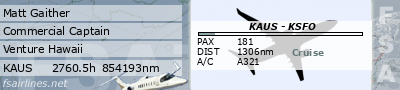
Leif, The markings are in post 1947 style when it seems Far East stuff had reverted to red white and blue, the RN scheme is based on Mr Ito's Wyvern which he did with Suez stripes on it I just ommited the stripes.
The second and third prototypes both had clear canopies, the all metal canopy would be a definate disadvantage for a fighter only being able to see forward and a little to the sides, like driving a tank or armoured car with hatches closed very limited vision
The second and third prototypes both had clear canopies, the all metal canopy would be a definate disadvantage for a fighter only being able to see forward and a little to the sides, like driving a tank or armoured car with hatches closed very limited vision
Rich
- DispatchDragon
- Battle of Britain

- Posts: 4925
- Joined: 23 Feb 2005, 01:18
- Location: On the corner of walk and dont walk somewhere on US1
- Contact:
Leif, He is getting better with his models I think though it still has the standard rocket propelled air file comlete with land gear as well as the floats but working on that got rid of the gear and working on a new airfile.
He is a bit Quirky in that the floats are operated by the spoiler key but in reverse, the floats are up when the spoiler is extended and down when spoiler retracted, it would have been usefull the other way round some drag could have been added for landing, as it is the drag is there with the floats retracted no drag with floats down.
Having a great time here on the lakes and lagoons
Proposed Armament: Four 20mm British Hispano Mk.V cannon (not fitted) Two 250 lb bombs or eight rocket-projectiles
He is a bit Quirky in that the floats are operated by the spoiler key but in reverse, the floats are up when the spoiler is extended and down when spoiler retracted, it would have been usefull the other way round some drag could have been added for landing, as it is the drag is there with the floats retracted no drag with floats down.
Having a great time here on the lakes and lagoons
Proposed Armament: Four 20mm British Hispano Mk.V cannon (not fitted) Two 250 lb bombs or eight rocket-projectiles
Rich

