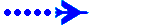Yo Dudes..
I'll pick up on a few points now otherwise I might forget them!!

As I said in my initial post, the 'Rules'
do look mighty offputting and this is one reason why I didn't start at the begining (I am pilot no.23!!). I waited and watched and found that it didn't look too difficult afterall so I took the plunge and joined. The end result is that I fly more now than I ever did before we had a VA.
Here's exactly what you have to do to set yourself up..
A. You go onto the FlyNET site and register then go to the Recruiting section of the VA forum and post your details there. This is so that John Payne (our CEO) can tie up any possible difference in usernames between forums so that basically, he knows who you are. At this point, it can be useful to add a shortcut to the FlyNET site on your desktop as this is where you book your flights e t c.
B. Download the FlyNET Client software from the VA forum (it is only two files!!), make a directory on any drive you want and call it whatever you want then drag the files out of the zip into it. At this point, make a shortcut on your desktop to the Client.exe file as this is where you will 'launch' the flight from and get fuel.
C. Within a short space of time, you will receive an email back confirming your registration so go back to Flynet, logon and follow the link requesting which VA you'd like to fly for. That done, it is only a matter of time before you become active. You will see that FlyNET has it's own internal message system and from here, you can ask John to give you the type-ratings for whichever aircraft you wish to fly. There is NO 'check flight'.. no 'qualification' required.. nada, zilch, nothing else required. Of course, there is one restriction and that is you ask for type ratings for the aircraft we have!!

D. John will confirm your type ratings and from this point on, you are active. There
is a pilots roster but the way we operate here, roster is not the correct word.. it should be Pilots List as that is
exactly what it is. You will not find (as mentioned somewhere else in the thread) a MINIMUM amount of flights or for that matter a MAXIMUM number of flights that have to be completed.. so relax!

E. Now you have your type ratings, you can check online to peruse our destinations. These, wherever possible, are based on 'actual' routes flown by airlines of the day (our timeline being late 60's for the most part) and so you will see aircraft allocated to routes that would have been appropriate. When you have chosen a route as your first flight, it's usually handy (I did it!!) to do a 'dry run' first to make sure you're comfortable. No one wants to make a faux pas on their first flight!!

F. Ok.. you've got a type rating for the BAC 1-11, you've flown your 'dry run' making a note of fuelburn e t c so what next??
Go online to FlyNET and login.. select 'Book Flight' from the LH pane and a new screen will show all the flights from your location (generally Stansted on your first flight as this is our main hub.. don't worry about that at the moment) but you will notice it will only show routes for a) aircraft that are there and b) aircraft you have a type rating on. This makes things much easier believe me

You then tick the radio button next to the flight you want and a new page will open offering you a list of aircraft for that flight. I used the 1-11 as an example because we have galloooons of em and they're everywhere. You will see that there is a percentage figure at the end of each line and this indicates the wear and tear for that particular aircraft. If you see one at 96%, it will be best to leave it as it is about to go below the magic 95% and will be ready for maintenance (maint charges go up as aircraft percentage decreases (this directly linked to the amount of landings it's done and the 'feet per minute' landings achieved. In English.. if you are able to land your aircraft at say 20fpm.. each flight will only see a degradation of .1% for the aircraft. If you do real dog and land it at say 140fpm.. this will probably incure a loss of .3%. This figure has nothing to do with you personally.. it is a way of adding
some realism to the overall situation.
Right.. you've selected your destination and aircraft on FlyNET so what next??
You logoff FlyNET and start your sim. You don't have to do it now, you don't have to do it in an hours time. The only stipulation is that if you have booked a flight, you are obliged to complete that flight within 24hrs and failure to do so will incur a charge to you (the passengers get their money back!!). This isn't such a problem in the DH89 or Dove but it will hurt your wallet in a 1-11. The point is, you DO NOT HAVE to book a flight at ANY time and are not EXPECTED TO DO SO so, this stipulation is in keeping with the otherwise lax routine.

Pick a flight with a duration that you KNOW you can fit in OR, use x1, x2, x4 sim rate. Not all rates apply to all flights so check first

OK.. you are ready and have the time to fly so start up Flightsim, go to the startpoint for your flight (it doesn't have to be the ramp or the gate or parking.. it can be either OR.. at the threshold or even ON the runway you will take off from. You've planned the route yourself so it can be controlled by say FSNavigator, FSBuild, the default GPS, High Level jetways, Low Level jetways, Nav to Nav, direct too... exactly how YOU want to fly and at what height/speed. There is NO restriction on how you get from A to B!!
Right.. you're on the runway, landing and nav lights are on and your parking brake is on, FSNav (or whatever it is you are going to use) is wound up and you are to all intents, ready to open the throttle. Next, reduce the sim using the windows logo key (don't pause it!!) then double click on the FlyNET CLIENT shortcut you made on your desktop towit a small window will open and you will be asked to login. That done, you will see three buttons at the top of the window.. Show Booked Flight, Fly Booked Flight and exit.
Click on 'Show Booked Flight' and check that FlyNET is showing the correct flight. When you're happy with that, click on 'Fly Booked Flight' and another window will open. This is where you load your fuel for the flight so type in the required amount.. you have a choice of Kg or Lbs (sadly.. no Gallons option). As soon as you've hit the load fuel button, your flight is 'Live'
G. This is where the fun starts and the few restrictions there are come into play. As has already been mentioned, you cannot taxi above 25kts (though Dan mentioned 20!!).. your landing lights have to be ON below 1000ft and OFF above 10000ft (between 1000 and 10000.. it's up to you!!).. start the flight with your parking brake ON to enable FlyNET to know when you are actually rolling.. DO NOT exceed 250kts below FL100 and THIS, as far as I can remember is IT. There aren't pages and pages of rubbish you have to obey.. just a handful of rules as mentioned above.
Right.. you are now fuelled and ready to go. Release the parking brake and open the throttles. At 5kts, you will hear a bleep indicating FlyNET has you moving.. continue down the runway.. takeoff, climb.. think about turning your landing lights off at around 1500ft or if you're not flying above FL100, leave em on.. who cares!!

Keep an eye on your speed (if you are flying anything quick enough) and keep it below 250kts until you are at FL100 then let rip. That's it for this stage. You fly the flight, handson.. AP.. standing on your head if desired and the next thing you will look for is your BOD/TOD. Fly the aircraft as you always do keeping a lookout for the magic FL100 to ensure you are below 250kts then continue your descent.. look out to have your landing lights ON at ABOVE 1000ft and land the darned thing. As soon as you hit the deck, FlyNET gives you 1minute to slow to below 25kts and failure to do so will incur a speeding penalty. This may seem harsh but next time you land.. run down the runway for a minute and you'll find its a mighty long way.. longer than the length of many runways!!

At this point, you can once more do whatever you wish. You can taxi all the way to the gate (keeping below 25kts of course) or find a suitable taxiway and turn off the runway. When you're happy, apply your parking brake.. this will tell FlyNET that you have completed the flight. When you hear Bing-Bong.. your flight will have ended. Reduce the sim using the windows logo button and the CLIENT window will show your landing speed and any faults you may have incurred (seeing 100% is what you're after). Click on END FLIGHT in the CLIENT WINDOW then the exit button. That's it.
It seems like I've typed an awful lot there but much of what I've written will become second nature. The bottom line is that all you have to do is fly the flight noting the restrictions mentioned above and that is it. The only difference between this flight and any other flight you may do is that a) you've booked the flight on the FlyNET site and b) you have opened the client and taken on fuel. You've noted a few rules along the way but the only major things you have done that are different to any other flight is book the flight, take on fuel from the client and closed the client down at the end of the flight. This takes minutes (at most).. the most difficult thing being the act of choosing your flight!!

I only have certain hours when I can fly so I book flights around that duration. If I don't have time to fly on a given day, I don't book a flight. No one will tick you off as you are under no pressure to fly at all.. the only restriction here being that if you DO book a flight, you are given 24hrs to do it.
I can add more to this but I feel you'll have read enough by now and in any case, the salient points will be added to the FAQ that will be compiled. This has been purely what will happen from when you want to join the VA to ending your first flight. Many other points were raised in the posts already made and you will see that most of your fears are totally unfounded.. even the comment Alex made about it seeming to be Cliquey(sp). The only reason it seems like that is that we have very few ACTIVE pilots and the CLIQUE ARE the active pilots. Having a clique of a thousand wouldn't be quite the same thing would it.
Right.. I have to dash as I booked a flight yesterday and I need to get it done. I'd have been half way back had I not typed this so it's your fault!!

Any further questions, please don't hesitate to ask

ATB
DaveB :tab: