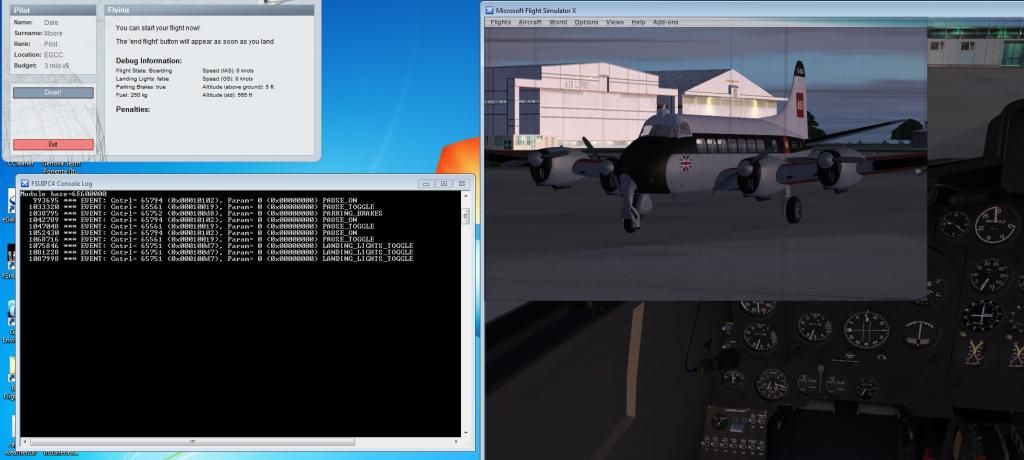Cheers for that mate

Looks like you have the same results as me When entering the sim it looks as if the lights are already on but they arent. Toggleing the switch puts them on but this throws the switch now off instead of on which i think the client is seeing
Ive checked both versions of the a/c to see if its just the fixed u/c version or not and they both appear to behave the same.
I can fly with them off (on) to satifiy the client (doubt i'l go over 10000ft

) but it means not having the use of the lights when flying at night, well until landed.
Another problem is the fuel gauges shutting down when the ground/flight switch is set to flight all other electrical systems stay working provided the generators are on

This also could give implications to the client of strange fuel usage
Dave it could be useful if you made a va flight or 2 if its not too much trouble. If its seen its not just my system, it may push flight repilca into action. As you say it doesnt matter a jot if just flying about on your own it only matters when flying for the va. Hope its not a case of well we've got your money

Edit --- another short flight : Started the client on the splash screen correct aircraft selected, fueled etc Client showing Landing lights : false. Parking brake : true. Start sim and once loaded, extend landing lights but not touch element switch. Switch on ground supply, pop outside, lights are illuminated, but client is still showing false. Flick element switch, Lights go out, Client says : True. Seems the landing lights default to being on at startup but the client isnt seeing this. It only detects the lights being toggled, which in the aircraft turns them back off.
With the generators running and charging lights out switching the ground/flight causes nose light to go off and several switches change state (one fuel pump and smoking/seating )as well as the fuel guages going to zero The radio stack and the nav lights are unaffected.