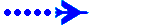<Element>
<Position X="0" Y="0"/>
<Select>
<Value>(A:Radio height, feet) s0 900 > if{ 0 } els{ l0 (A:Decision height, feet) < if{ 1 } els{ l0 300 > 2 + } }</Value>
<Failures>
<SYSTEM_ELECTRICAL_PANELS Action="0"/>
</Failures>
<Case Value="1">
<Image Name="DecHtRed.bmp" />
</Case>
<Case Value="2">
<Image Name="DecHtOrng.bmp" />
</Case>
<Case Value="3">
<Image Name="DecHtGrn.bmp" />
</Case>
</Select>
</Element>
<Tooltip>Decision Height Warning Lights</Tooltip>
What this does is:
If you're higher than 900ft then there's no lights
If you are below decision height its Red
If you are less than 300ft its orange
If you are between 300ft and 900ft its green
Regards
Jim
XML Woes Again!
Moderators: Guru's, The Ministry
Re: XML Woes Again!
Jim
Am really in deep doodah here, can't get it working.
For wot I want I need to store to vars Radio height and Decision height. This fails dismally (no lights at all).
<Gauge Name="Decision Height Light" Version="1.0">
<Image Name="DecHtBgrd.bmp"/>
<Element>
<Position X="0" Y="0"/>
<Select>
<Value>(A:Radio height, feet) s0 900 > (A:Decision height, feet) s1 900 > && if{ 0 } els{l1 l0 < if{ 1 } 2+ } els{ l1 l0 ==; if{ 1 } 1+ } els{ 2 }}</Value>
<Failures>
<SYSTEM_ELECTRICAL_PANELS Action="0"/>
</Failures>
<Case Value="1">
<Image Name="DecHtRed.bmp" />
</Case>
<Case Value="2">
<Image Name="DecHtOrng.bmp" />
</Case>
<Case Value="3">
<Image Name="DecHtGrn.bmp" />
</Case>
</Select>
</Element>
<Tooltip>Decision Height Warning Lights</Tooltip>
</Gauge>
My first trials were with Decision height s1 > 900 as the first els but I dont think it was ever evaluated as I always got red even above 900 feet. Changed the final els from 1 to 2 and got orange which seems to prove the point.So now am trying to do a 'C' type &&.
Paul
Am really in deep doodah here, can't get it working.
For wot I want I need to store to vars Radio height and Decision height. This fails dismally (no lights at all).
<Gauge Name="Decision Height Light" Version="1.0">
<Image Name="DecHtBgrd.bmp"/>
<Element>
<Position X="0" Y="0"/>
<Select>
<Value>(A:Radio height, feet) s0 900 > (A:Decision height, feet) s1 900 > && if{ 0 } els{l1 l0 < if{ 1 } 2+ } els{ l1 l0 ==; if{ 1 } 1+ } els{ 2 }}</Value>
<Failures>
<SYSTEM_ELECTRICAL_PANELS Action="0"/>
</Failures>
<Case Value="1">
<Image Name="DecHtRed.bmp" />
</Case>
<Case Value="2">
<Image Name="DecHtOrng.bmp" />
</Case>
<Case Value="3">
<Image Name="DecHtGrn.bmp" />
</Case>
</Select>
</Element>
<Tooltip>Decision Height Warning Lights</Tooltip>
</Gauge>
My first trials were with Decision height s1 > 900 as the first els but I dont think it was ever evaluated as I always got red even above 900 feet. Changed the final els from 1 to 2 and got orange which seems to prove the point.So now am trying to do a 'C' type &&.
Paul
Re: XML Woes Again!
Paul,
What is the Radio altimeter Logic in everyday English?
Eg
Above 900ft = no lights
Below 900' but above Decision Height = Green
At decision Height = Amber
Below Decision Height = Red
Regards
Jim
What is the Radio altimeter Logic in everyday English?
Eg
Above 900ft = no lights
Below 900' but above Decision Height = Green
At decision Height = Amber
Below Decision Height = Red
Regards
Jim
Re: XML Woes Again!
Given up trying to make it work as I wanted (Decision Ht Amber light on at 50' above DH. Gone back to simple version as per first post. Prob with that falling through was a mistyped Dec Ht in the Mouse click area.
At least now I can complete the last bits of the Shack 2 Panel.
Paul
At least now I can complete the last bits of the Shack 2 Panel.
Paul