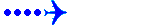Taking the plunge
Moderators: Guru's, The Ministry
- RAF_Quantum
- The Gurus
- Posts: 2745
- Joined: 04 Jul 2004, 23:36
- Location: NE Lincolnshire UK
- Contact:
Taking the plunge
Hi guys,
Between my DC-3 repaints I've been giving a lot of thought about trying some modelling myself and have decided I'll give it a go. I've picked a subject and have a good 3-view as well as a couple of cross sections. The choice of programme to use is next. I already have GMAX 1.2 installed and registered as it's 'included' with the SDK in FSX and was considering giving it a bash with this before I go trotting off to buy FSDS 3.xx ?
Just setting up GMAX for FS2004 atm. I've added FSModelExp.dle, makemdl.exe and makemdl.parts to the plugin folder of GMAX and I've installed msxml.msi on my PC. Is there anything else that needs to be done at this stage?
Rgds
John
Between my DC-3 repaints I've been giving a lot of thought about trying some modelling myself and have decided I'll give it a go. I've picked a subject and have a good 3-view as well as a couple of cross sections. The choice of programme to use is next. I already have GMAX 1.2 installed and registered as it's 'included' with the SDK in FSX and was considering giving it a bash with this before I go trotting off to buy FSDS 3.xx ?
Just setting up GMAX for FS2004 atm. I've added FSModelExp.dle, makemdl.exe and makemdl.parts to the plugin folder of GMAX and I've installed msxml.msi on my PC. Is there anything else that needs to be done at this stage?
Rgds
John

Re: Taking the plunge
Take a deep breath and a couple of lagers ....
Re: Taking the plunge
getting the basic setup is the main thing, once you have that set, and done a test export, then the rest is a learning curve. I might suggest, now you have installed the plugins, just create a box, export it as a model, and dump it into FS and see if it appears. If it does, you have the correct setup 

Re: Taking the plunge
There is also a meshtools plug-in that adds some useful extra functionality to the g-max toolkit. As per usual, I've forgotten where I got it. 
Anyone have a link?
Best wishes
Steve P
Anyone have a link?
Best wishes
Steve P
Re: Taking the plunge
To answer my own question, found the link to meshtools:
http://www.aerodynamika.com/cgi-bin/yab ... 1178027973
Best wishes
Steve P
http://www.aerodynamika.com/cgi-bin/yab ... 1178027973
Best wishes
Steve P
- RAF_Quantum
- The Gurus
- Posts: 2745
- Joined: 04 Jul 2004, 23:36
- Location: NE Lincolnshire UK
- Contact:
Re: Taking the plunge
Hi Steve,
Thanks for that. I managed to find the locations to instal them - the instal instr's were a bit vague.
Rgds
John
Thanks for that. I managed to find the locations to instal them - the instal instr's were a bit vague.
Rgds
John

Re: Taking the plunge
Glad to help. 
Don;t pay too much attention to those who go on about the steep learning curve - do the tutorials and it will all fit into place. Ukmil's advice about importing a simple project into fs just to prove that you can is great advice. Here's my fs testing project (its the one on the background):

Best wishes
Steve P
Don;t pay too much attention to those who go on about the steep learning curve - do the tutorials and it will all fit into place. Ukmil's advice about importing a simple project into fs just to prove that you can is great advice. Here's my fs testing project (its the one on the background):

Best wishes
Steve P
Re: Taking the plunge
great
thats what i mean, just take it easy and get used to Gmax in it's stages, inc exporting. then build up slowly
thats what i mean, just take it easy and get used to Gmax in it's stages, inc exporting. then build up slowly

Re: Taking the plunge
#1 - The main advice given is worth repeating ... go through ALL the basic gmax tutorials (even the P38 tutorial, but when you get to that one DO NOT ADD THE BACKDROP IMAGES TO THE VIEWPORT!! map them to individual planes.
#2 - Do not use the "mirror" tool to copy and flip parts (say you built the left wing and want to copy, paste and flip it to the right side). Use the mirror parametric modifier.
The hardest concepts *for me* to get around is mapping/texturing.
(then again, I have yet to go through all the tutorials myself.....)
#2 - Do not use the "mirror" tool to copy and flip parts (say you built the left wing and want to copy, paste and flip it to the right side). Use the mirror parametric modifier.
The hardest concepts *for me* to get around is mapping/texturing.
(then again, I have yet to go through all the tutorials myself.....)
Felix/FFDS
Re: Taking the plunge
The hardest part for me is the modelling. I started using Gmax for mapping only, using models created by other team members, but i have slowly got into modelling, but I still find it hard at times