If you like it windy . . .
Moderators: Guru's, The Ministry
- Garry Russell
- The Ministry
- Posts: 27180
- Joined: 29 Jan 2005, 00:53
- Location: On the other side of the wall
Ok, that'll be it. I've still got the pre-update 1-11's.Garry Russell wrote:They are on the latest version of the One-Eleven
Click the "i" icon to get the icons block. There is a wing views toggle on/off icon there.
Garry
Mind you, I downloaded the 510ED the other day and had a wing-view option there though pressing the button, nothing happened - is there anything else you need to do to see the wing views?
Is the 510ED is that the only a/c that has wingviews or do the other 1-11 models have them too?
And now secondary question: I downloaded the updated 1-11 (the october version) and now i can no longer see the 510ED in my list of BAC a/c even though the 510ed is installed correctly in fs9 aircraft folders. (see picture at bottom of page here --> http://starofthenorth.spaces.live.com/
thanks in advance.
[/url]
- Prop Jockey
- Vulcan
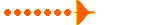
- Posts: 418
- Joined: 23 Oct 2004, 22:59
- Location: EGLD
- Contact:
You need to scroll back through the aircraft - I use the F1View Utility which is a freebie from Flight1 http://www.flight1.com/view.asp?page=library to move my viewpoint in the VC to the rear of the aircraft.
The aircratf are all together under the 500 series - but if you select a 510 model (e.g. a BA aircraft), it will load the 510 panel and you'll see the difference.
Cheers
Rich
The aircratf are all together under the 500 series - but if you select a 510 model (e.g. a BA aircraft), it will load the 510 panel and you'll see the difference.
Cheers
Rich
- Prop Jockey
- Vulcan
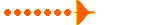
- Posts: 418
- Joined: 23 Oct 2004, 22:59
- Location: EGLD
- Contact:
Yeah I see David put scroll buttons in the panel icons too, but I'm just used to using the scroll wheel on my mouse courtesy of F1View. Maybe, since there are buttons to reposition the VC View within the cockpit, it would also be possible to add something to reposition you to the wing view. However, I'm no expert in these things - I'm totally reliant on the genius of others 
Cheers
Rich
Cheers
Rich
- Garry Russell
- The Ministry
- Posts: 27180
- Joined: 29 Jan 2005, 00:53
- Location: On the other side of the wall
You will have the wing view option but no wing views if you have downloaded the new panel but not the new models
The panel only selects them..you need the correct model for them to show.
Sounds like you downloaded the new 510 panel but as you said earlier you had not downloaded the updated models
Once selected use number lock and press the various numbers for different wing views.
You don't need to scroll back or anything.
Garry
The panel only selects them..you need the correct model for them to show.
Sounds like you downloaded the new 510 panel but as you said earlier you had not downloaded the updated models
Once selected use number lock and press the various numbers for different wing views.
You don't need to scroll back or anything.
Garry
Garry

"In the world of virtual reality things are not always what they seem."

"In the world of virtual reality things are not always what they seem."
-
bigred1970
- Victor
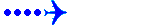
- Posts: 242
- Joined: 02 Aug 2006, 15:52
- Location: Seneca, SC USA about as far NW in South Carolina as you can get.








