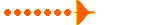For example, while flying around in VC view I have engines set half throttle & everything's A-OK, I throttle back to idle for whatever reason, and the sound changes to match the revs etc. If I flip to Spot view, Tower view and back to VC as you do enjoying the various views of the plane, at all times with the throttle still set at idle and the gauges showing this, the sound whacks back up to half or near 3/4 power sounds, (plane still idling visualy though). The only way to stop this incorrect sound setting being to advance the throttles up to the sound level they are sounding like
PC is a modest HP box with Intel Core 2 2.2 Ghz CPU / 2Gb RAM / graphics is an ATI card with 256Mb with ram on it. FSX with the two service packs and minimal addons. Current OS is Windows 7 32bit. DX10 is not on as far as I can tell. Its not a high end game PC, but does me OK at the moment.
The machine had Vista 32bit on it when I got it and it was doing this since I put FSX on it. It wasn't bothering me then though, because in Vista I could only really run FSX with most of the sliders well to the left. Because of that, I stuck with FS9 instead for most of my flighsim stuff, which ran OK on it, only ever going into FSX if someone brought out a plane I fancied playing with to see what it looked like etc.
Now I have Windows 7 installed (Clean install from scratch, not an upgrade, all the software back on as new etc ) and I can now run FS9 with most settings well to the right and FSX with sliders towards the middle, making it worth while playing with FSX now. I was a happy bunny once Windows 7 was on because everything started to work much faster, even made FSX more worth while playing with, but this pesky sound problem has stayed, even though its a new OS. This is only happening in FSX, FS9 is faultless. It does this on almost all but some of the default aircraft FSX came with, i.e. the Cessnas are OK for some reason. At first I thought it was a fault re twin or multiple engine aircraft but it does it in most single engine models as well.
Anyone come access anything like this in the past?
A Virtual pint of Cairngorm Wildcat ale awaits the provider of the best solution...