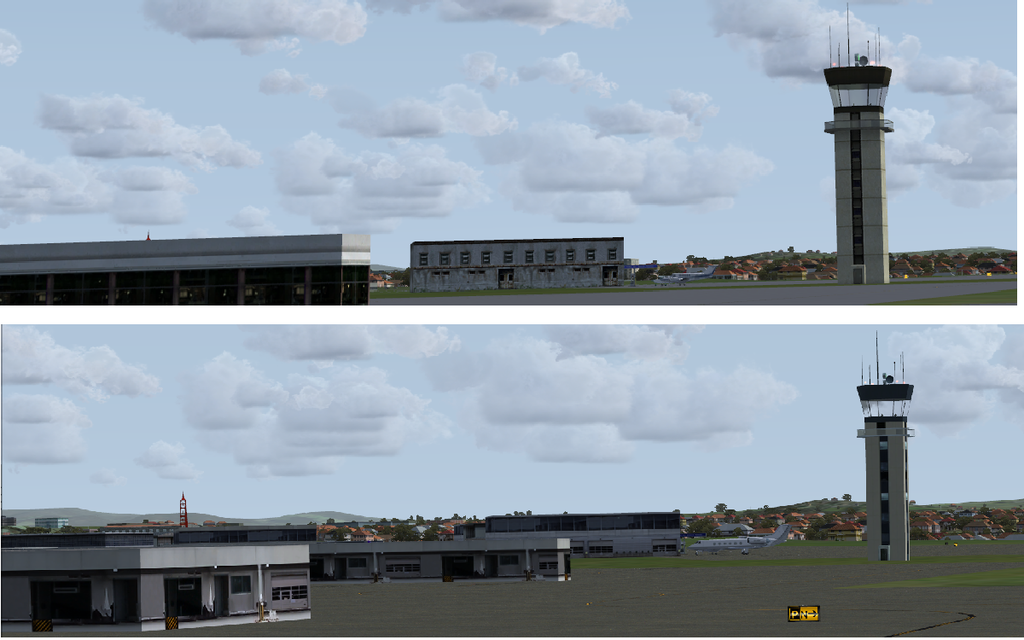Did some before and after screenshots, but unfortunately most of the "befores" got automatically saved to "System 32"
Postimage often does this, but not EVERY time, so I try to be vigilant. I missed it this time.
OK, for $AU19, I got some improvements.
The following comparison at Essendon, which was already ORBX Australia enhanced.
The position is not identical, but you can see texture variances.
Out of frame, the buildings further to the left had extras painted on.
Apparently there are better detailed tractors & other airport vehicles.
Enhancement is supposedly more noticeable at smaller airports, where the big scenery makers don't pay so much attention.
TOP=before.